Network
TCP/IP
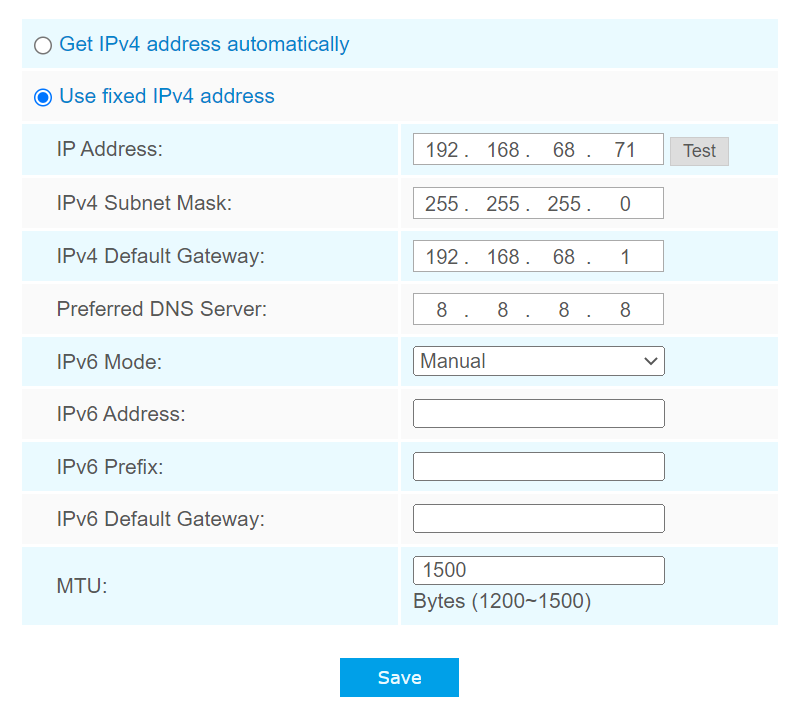
| Parameters | Description |
|---|---|
| IP Address | An address that used to identify the sensor on the network. |
| Test | Click test button to test if the IP address is conflicting. |
| IPv4 Subnet Mask | It is used to identify the subnet where the sensor is located. |
| IPv4 Default Gateway | The default router address. |
| Preferred DNS Server | The DNS Server translates the domain name to IP address. |
| IPv6 Mode | Select from “Manual”, “Router Advertisement” or “DHCPv6”. |
| IPv6 Address | IPv6 address used to identify the sensor on the network. |
| IPv6 Prefix | Define the prefix length of IPv6 address. |
| IPv6 Default Gateway | The default router IPv6 address. |
| MTU | Maximum transmission unit. The default value is 1500. Range: 1200~1500. |
HTTPS
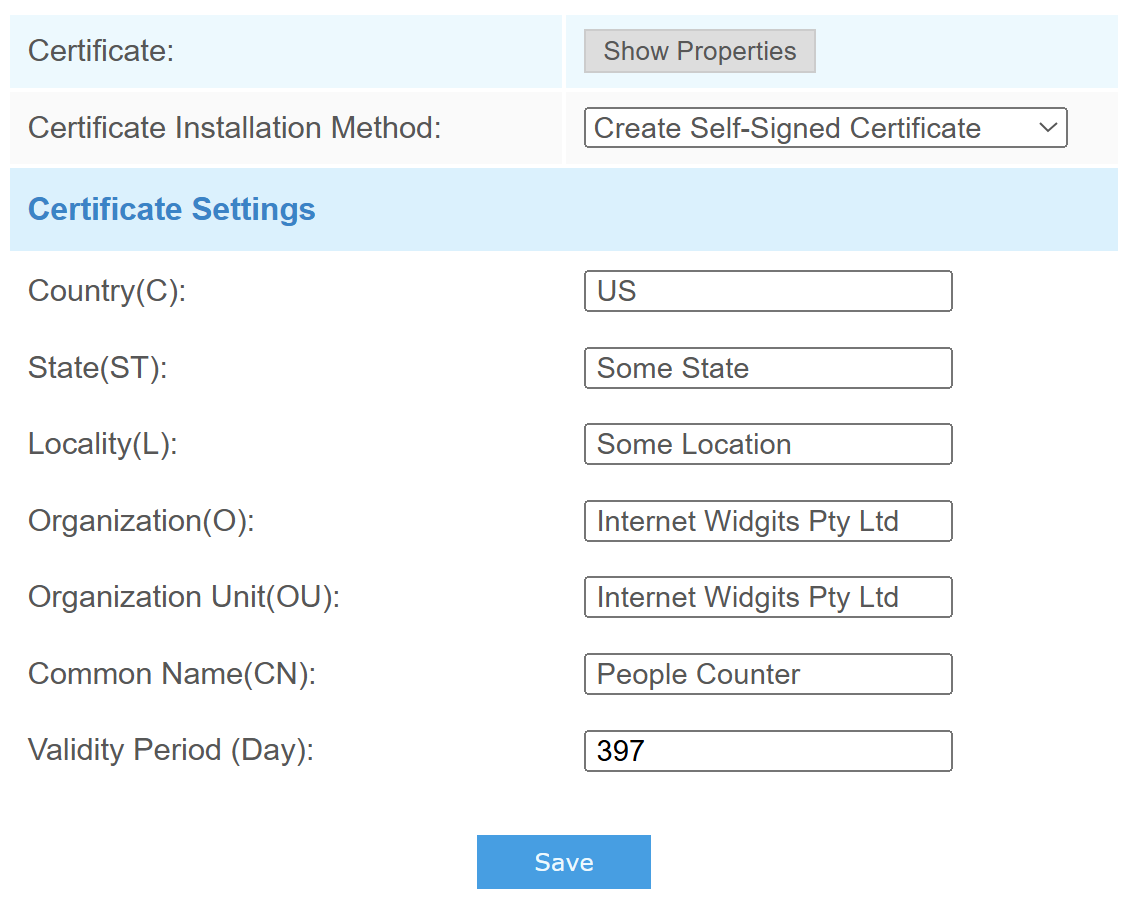
| Parameters | Description |
|---|---|
| Certificate | Click to show the Certificate Properties. |
| Certificate Installation Method | Create Self-signed
Certificate: upload the custom CA certificate, client
certificate and secret key for verification. Direct Installation Certificate: upload the ".pem", ".crt", or ".cer" format custom direct installation certificate for verification. |
| Direct Installation Certificate | |
| Key Password | If the uploaded direct installation certificate requires key decryption, enter the password here to verify the certificate. |
| Create Self-signed Certificate | |
| Country(C) | Input the country code of your country, like US, CN, FR |
| State (ST) | Input the name of your State or Province, like California |
| Locality (L) | Input the name of your city, like San Francisco |
| Organization (O) | Input the name of your company or organization |
| Organization Unit(OU) | Input the name of your department or unit |
| Common Name(CN) | Specify the domain name of the server (e.g., your-domain.com). The client will use this name to verify whether the certificate matches the server it is accessing. |
| Validity Period (Day) | Input the certificate validity period, default: 397 |
RTSP
RTSP is only available for Normal privacy mode.
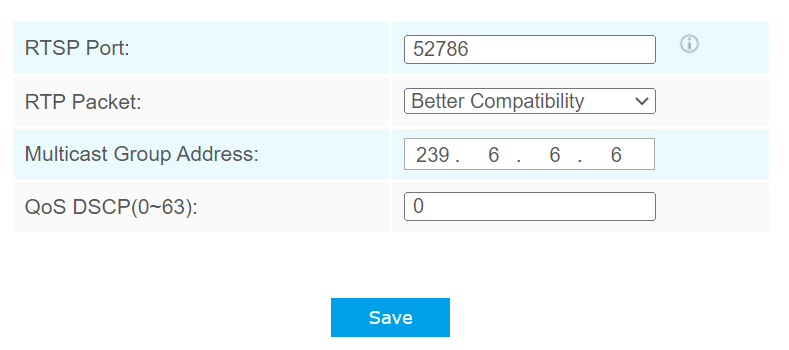
| Parameters | Description |
|---|---|
| RTSP Port | The port of RTSP, the default is 554. |
| RTP Packet | Select from “Better Compatibility” and “Better Performance”. |
| Multicast Group Address | Configure the address of multicast group. |
| QoS DSCP | The valid value range of the DSCP is 0-63. |
| RTSP URL | |
|---|---|
| Stream | URL |
| Primary Stream | rtsp://IP:RTSP Port/main |
Note:
- DSCP refers to the Differentiated Service Code Point, the value of DSCP is used in the IP header to indicate the priority of the data.
- A reboot is required for the settings to take effect.