Create Enterprise
When signing up or signing in to an account, if the account does not belong to an enterprise, you can create one during registration or login. If your account already belongs to any enterprise, you can create your own enterprise by following these steps.
Procedure
- Log in to Milesight Development Platform.
- Click the account button at the
top-right corner, and select My
Enterprise.
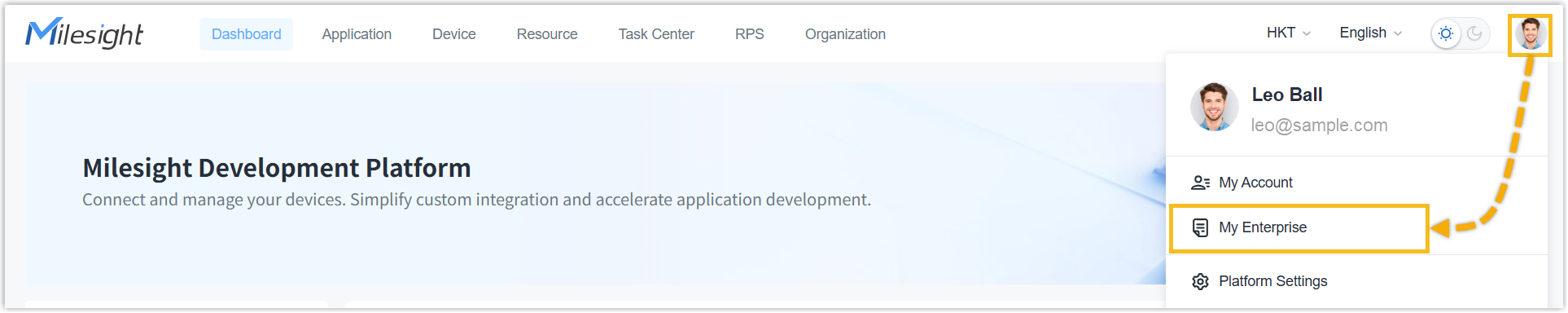
- Click Switch Enterprise, then select +Create
Enterprise.
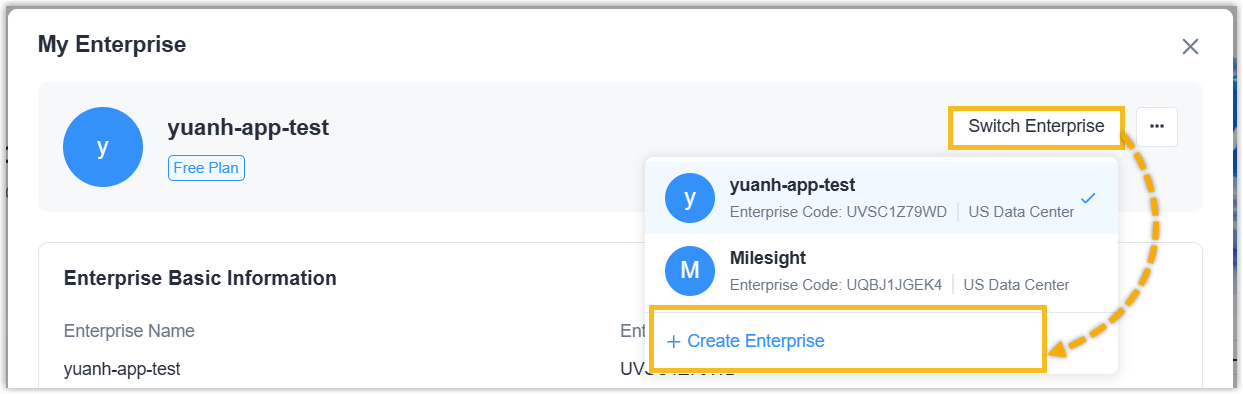
- In the pop-up page, fill in the enterprise information.
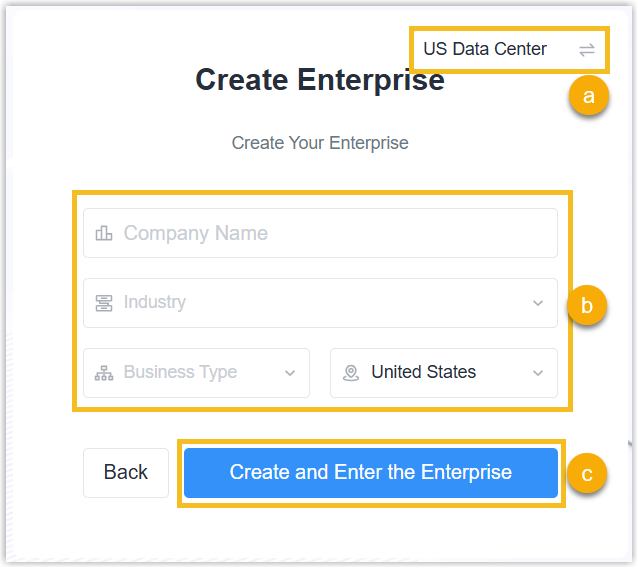
- Select the data center of this enterprise. After created, this is not allowed to change.
- Fill in the enterprise name, and select the industry, business type and location.
- Click Create and Enter the Enterprise.
Result
A enterprise is created and your account is the holder of this enterprise.