Reassign Enterprise Holder
This topic describes how to reassign the enterprise holder.
Prerequisites
- Your account is the holder of the enterprise.
- The new holder has been added to this enterprise.
Procedure
- Log in to Milesight Development Platform.
- Click the account button at the
top-right corner, and select My
Enterprise.
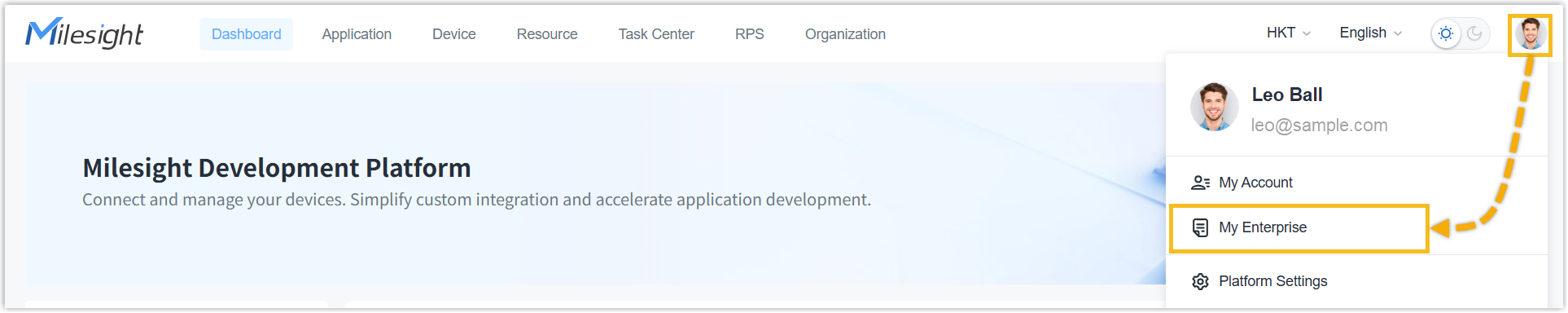
- Click the dots, select Reassign Holder.
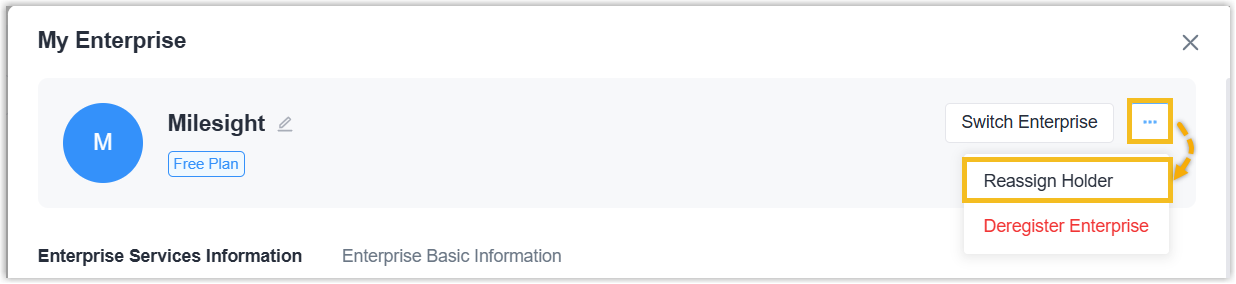
- Select the new holder from accounts in this enterprise, click Save.
Result
The enterprise holder is assigned to another account, and current account switches to Organization Administrator of all organizations.