Add Demo Device
Milesight Development Platform supports adding Milesight demo devices to experience its features even without real devices. This topic describes how to add demo device individually to Milesight Development Platform.
Restrictions
Confirm with your enterprise administrator whether current account role permits access to this feature and the left number of devices that can be added to the enterprise.Procedure
- Log in to Milesight Development Platform.
- On the top bar, select the Device
tab.
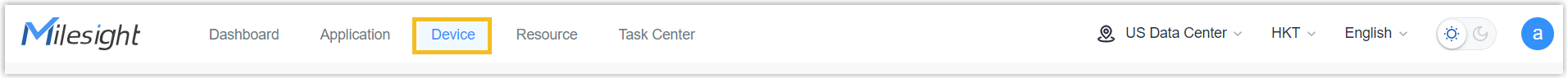
- Select the desired organization or sub-node from the list on the left.
- Move to Add Device button, select Add Virtual Device.
- In the pop-up window, configure the demo device information.
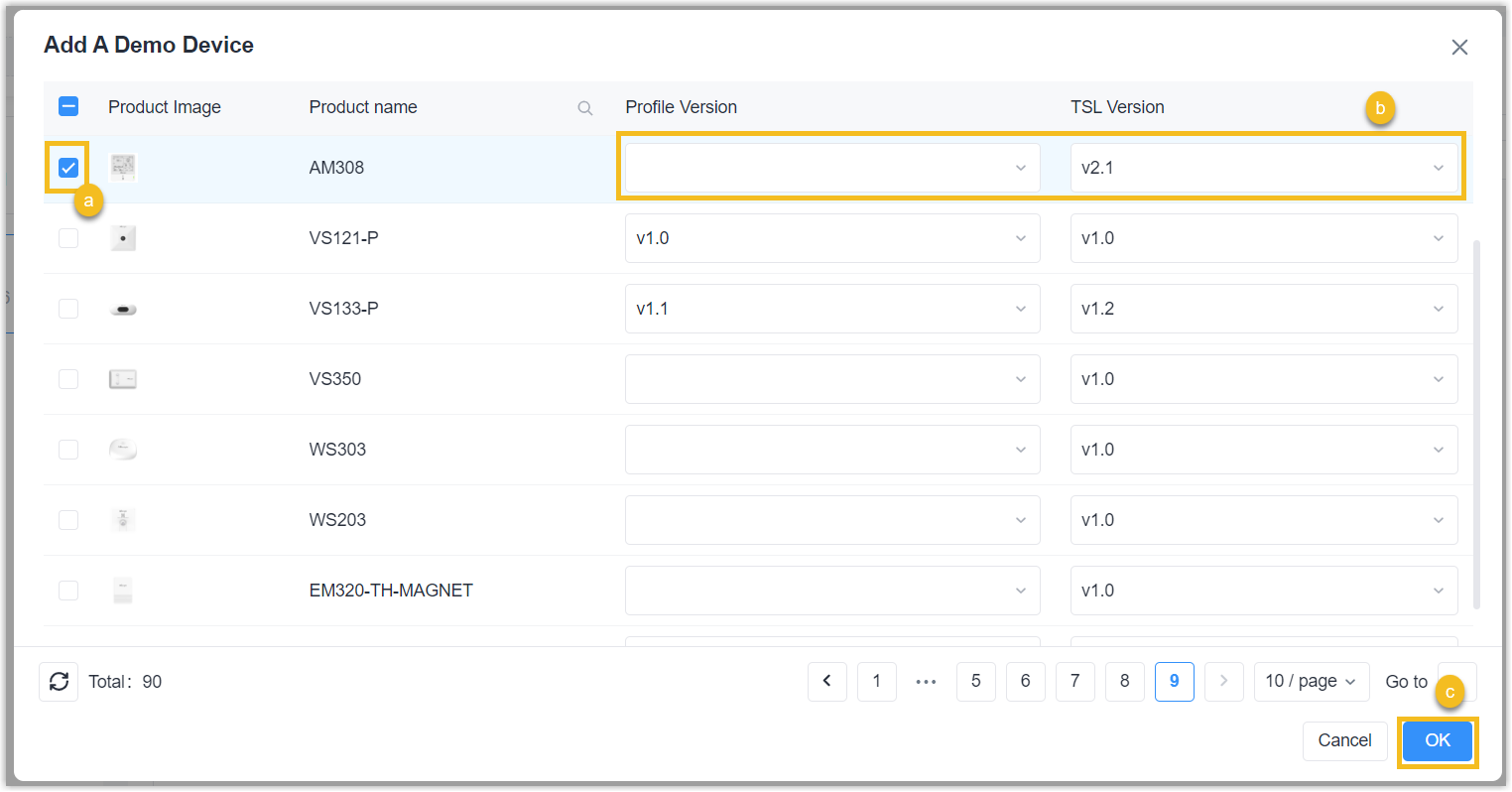
- Check the box of desired model.
- Select the profile version (TSL version).
- Click OK.
Result
A demo device is added to both Device page and Application page of Milesight Development Platform.
