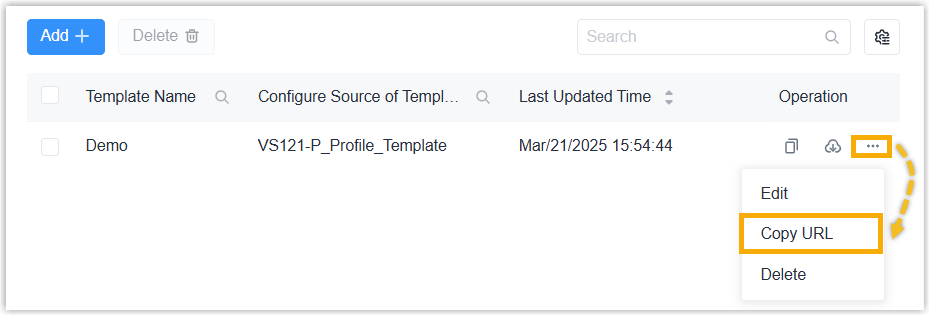Copy a Config Templete Content or URL
This topic describes how to copy the JSON format content or URL of the configuration file that is used for RPS services or configuration tasks.
Prerequisites
Confirm with your enterprise administrator whether current account role permits access to this feature.
Copy the Content of Config Template
- Log in to Milesight Development Platform.
- On the top bar, click Resource,
then select the My Config
tab.
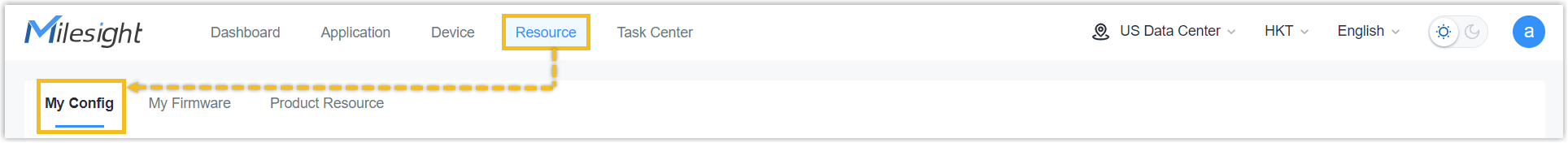
- In the Operation column of the
desired Config template, click
 and select
Edit.
and select
Edit.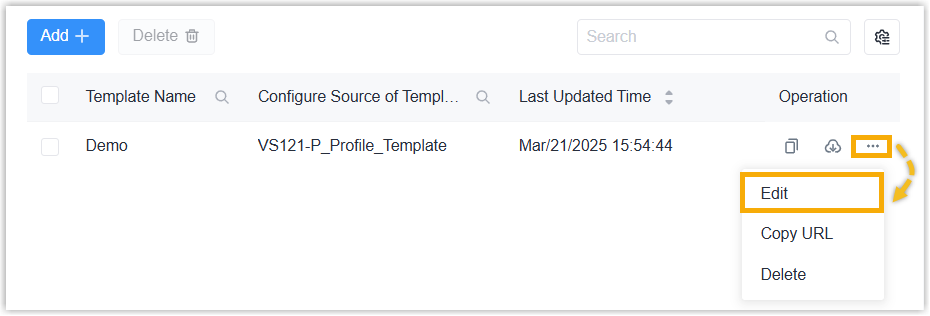
- Select the Text view and copy the whole content of the template.Note: The template content can also be copied from downloaded template file.
Copy the URL of Config Template
- Log in to Milesight Development Platform.
- On the top bar, click Resource,
then select the My Config
tab.
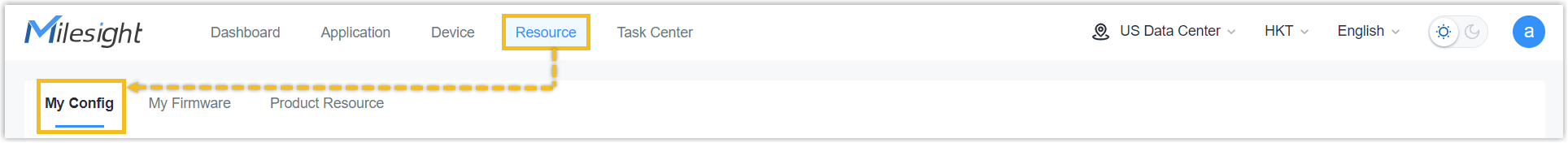
- In the Operation column of the
desired Config template, click
 and select Copy
URL to get the URL.
and select Copy
URL to get the URL.