Copy a Custom Config Template
When you want to create similar custom Config template with shared configurations, you can copy an existing Config template and modify specific details as needed.
Prerequisites
Confirm with your enterprise administrator whether current account role permits access to this feature.
Procedure
- Log in to Milesight Development Platform.
- On the top bar, click Resource,
then select the My Config
tab.
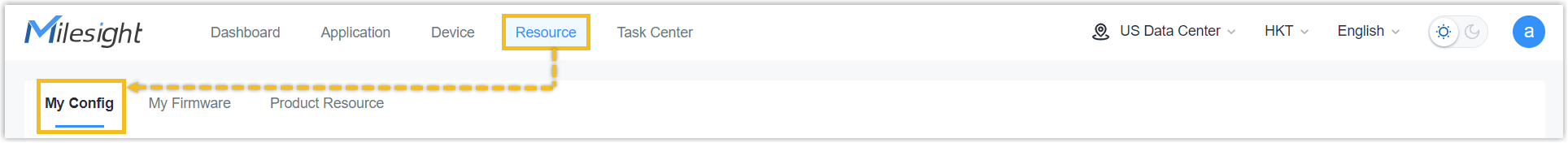
- In the Operation column of the desired device, click
 .
.
- Edit the new Config template.
- In the Config Template Name field, specify a name to help you identify this template.
- Configure other settings as needed
- Click Save.
Result
A new custom Config template is created and displayed on the list.