Leave Account Enterprise
When you are not the enterprise holder and no longer belong to this enterprise, you can unlink your own account from current enterprise.
Prerequisites
You are not the holder of this enterprise.
Procedure
- Log in to Milesight Development Platform.
- Click the account button at the
top-right corner, and select My
Enterprise.
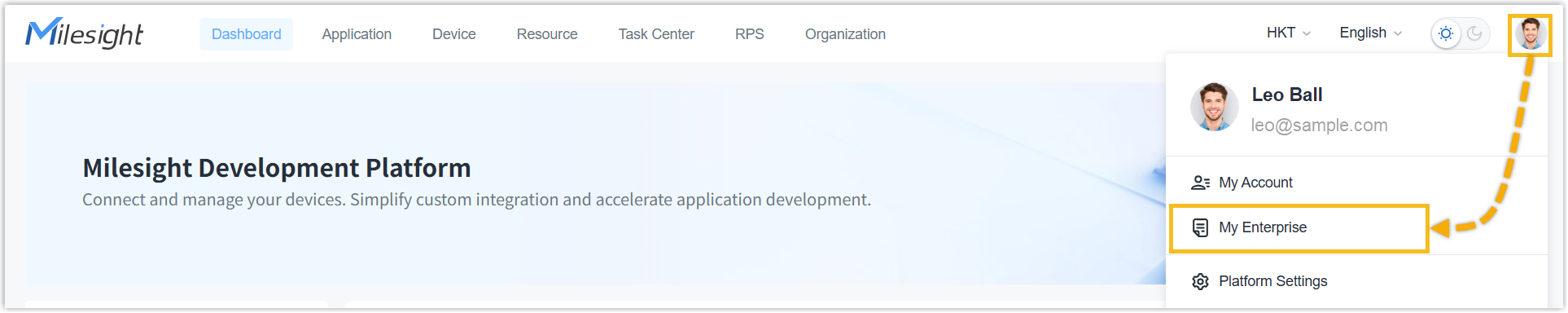
- Click the dots, select Leave Enterprise.
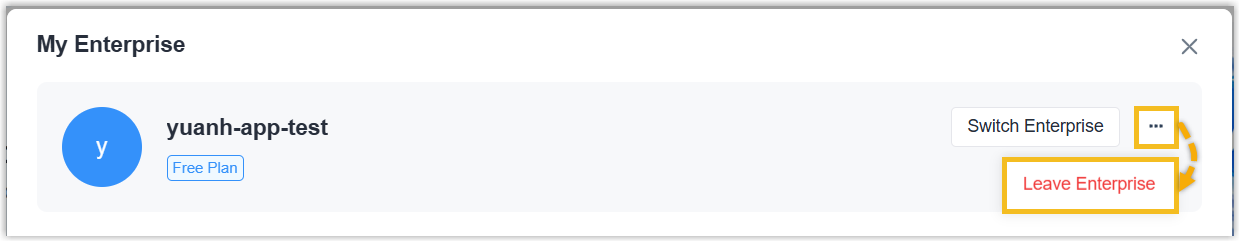
- Unlink the account from this enterprise.
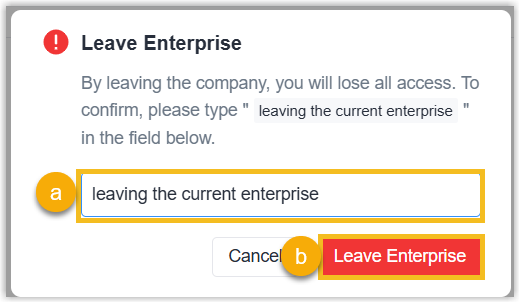
- Enter leaving the current enterprise to confirm.
- Click Leave Enterprise.
Result
The account loses all access to this enterprise and is removed from the user list of this enterprise.