Switch Account Enterprise
This topic describes how to switch the account enterprise after login. You can also select the enterprise when logging back into the account.
Procedure
- Log in to Milesight Development Platform.
- Click the account button at the
top-right corner, and select My
Enterprise.
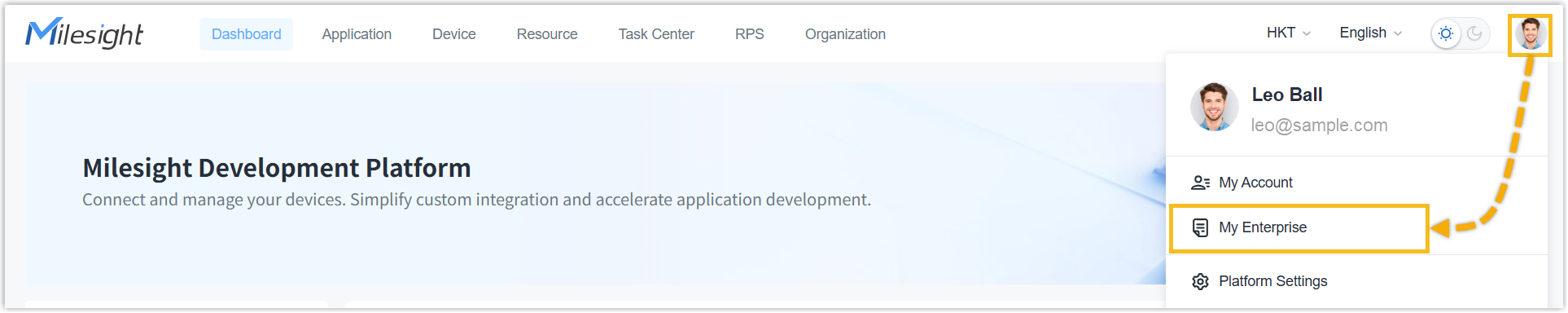
- Click Switch Enterprise, then select the desired enterprise to
switch.
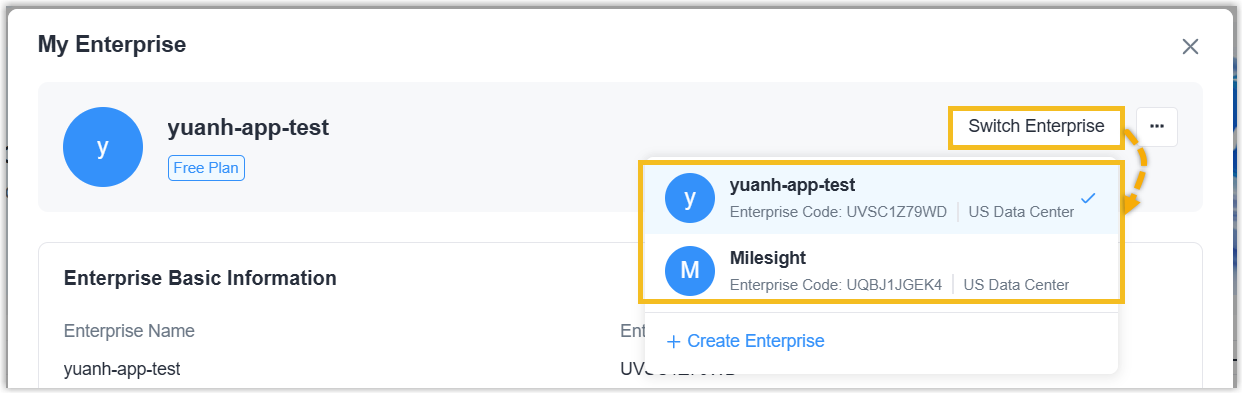
Result
The enterprise of the account is switched, and the webpages of the Milesight Development Platform only display the resources of the newly switched enterprise according to the account role.