Reset Password
If you forgot your login password, you can reset it by your email.
Procedure
- Go to the Sign up page of Milesight Development Platform.
- Click Forgot Password.
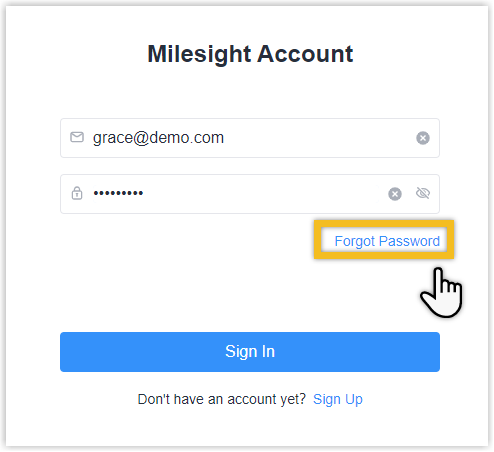
- Enter the email address that is associated with your account, and click
Send Verification Email.
An email with a verification code is sent to the email address you entered.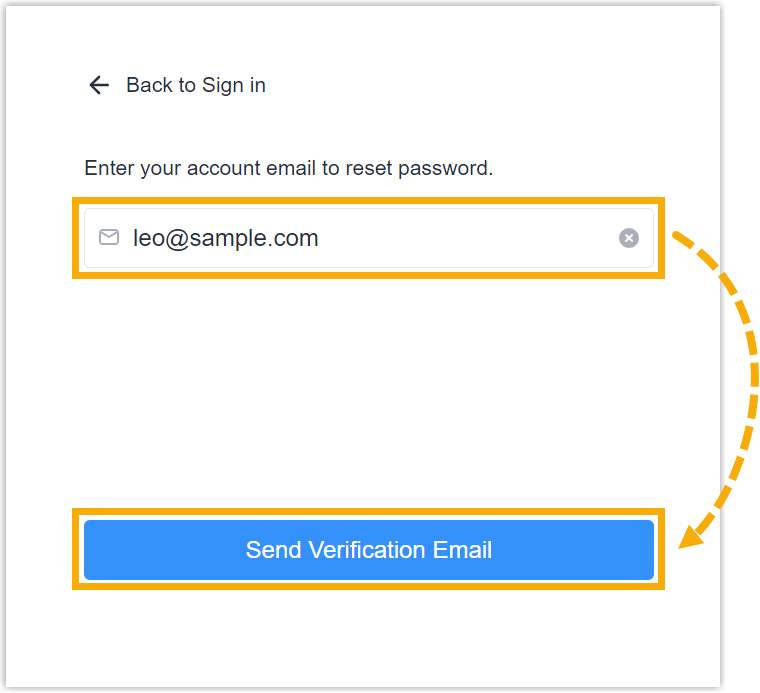
- Verify your account and reset your password.
- Enter the verification code received in your email.
- Set the new password of your account and confirm it.
- Click Confirm.