General Settings
General settings include the basic parameters of the device.
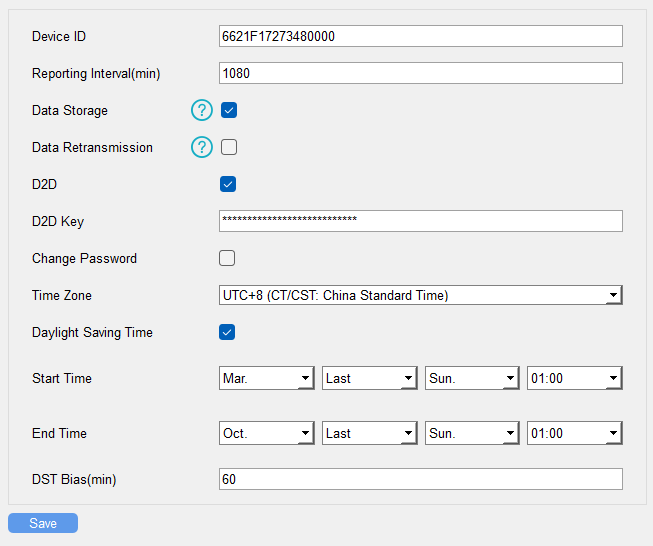
| Parameter | Description |
|---|---|
| Device ID | Show the SN of the device. |
| Reporting Interval | The interval to report transmitting Modbus channel data to network server. Range: 1-1080 minutes, Default: 20 minutes. |
| Data Storage |
Disable or enable to store data locally. The stored data can be
exported via ToolBox.
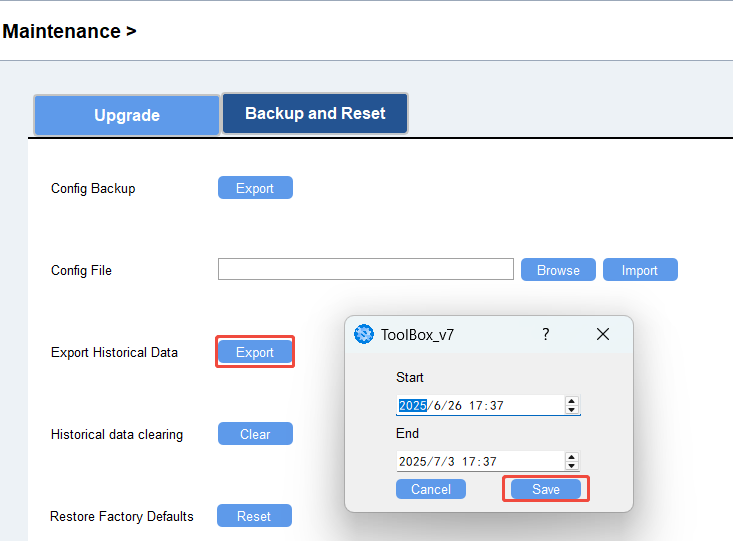 Note:
|
| Data Retransmission | Disable or enable data retransmission. When the
device detects the network status is de-activated via Rejoin
Mode, the device will record a data lost time point and
re-transmit the lost data after device re-connects to the
network. Note:
|
| D2D | Enable or disable Milesight D2D feature. |
| D2D Key | Set a unique key the same as Milesight D2D controller or agent devices. The default is 5572404C696E 6B4C6F52613230313823. |
| Change Password | Change the device password for ToolBox software to log in this device. |
| Time Zone | Select the UTC time zone. |
| Daylight Saving Time | Enable or disable Daylight Saving Time (DST).
Start Time: the start time of DST time range. End Time: the end time of DST time range.DST Bias: the DST time will be faster according to this bias. |