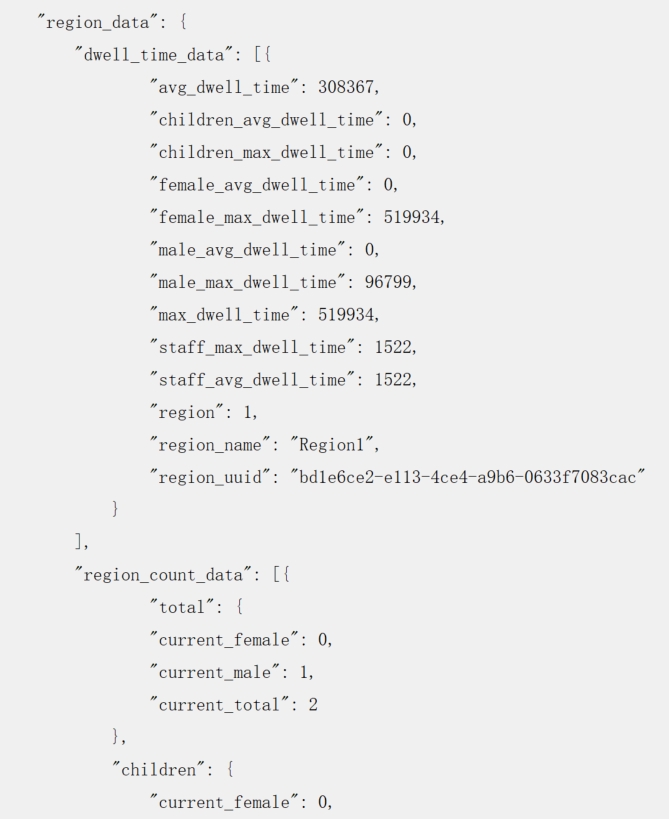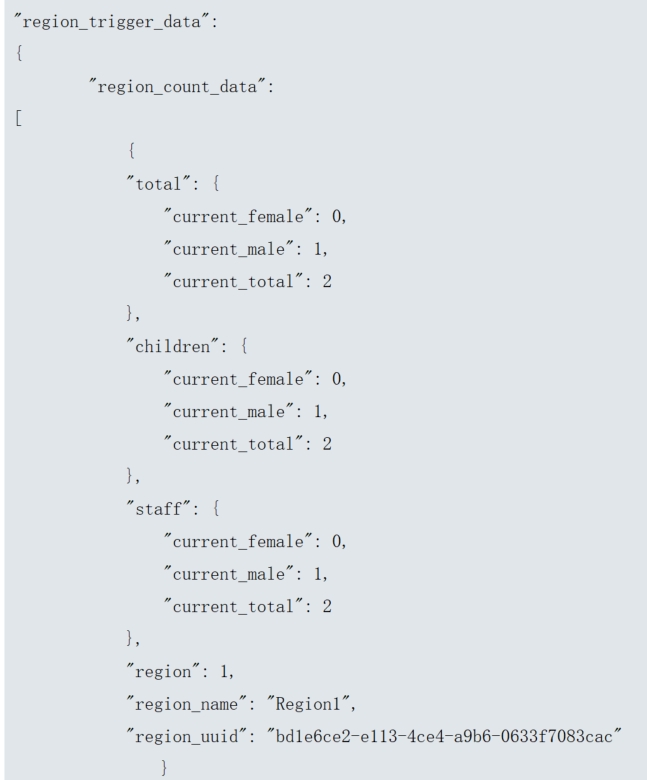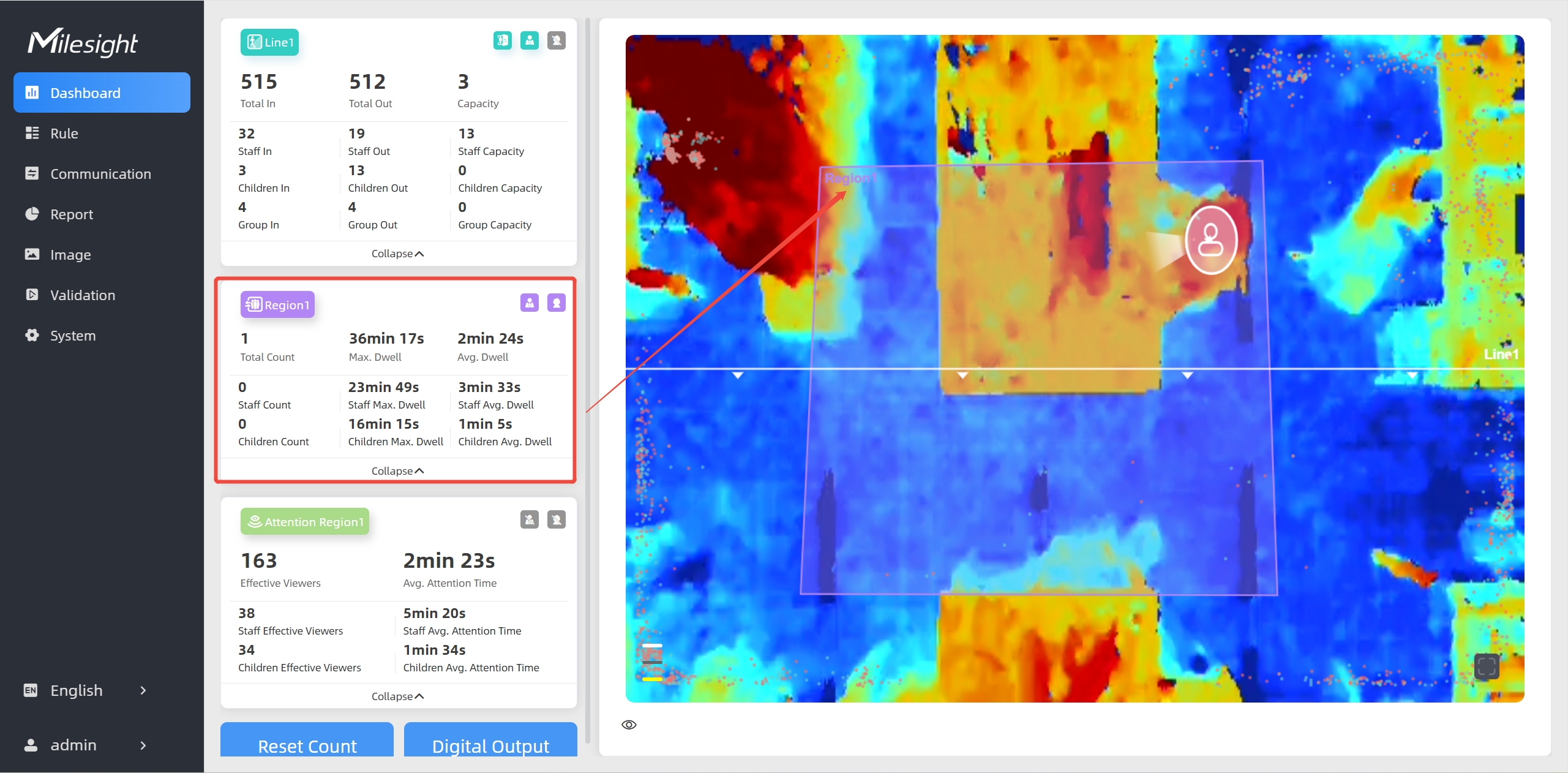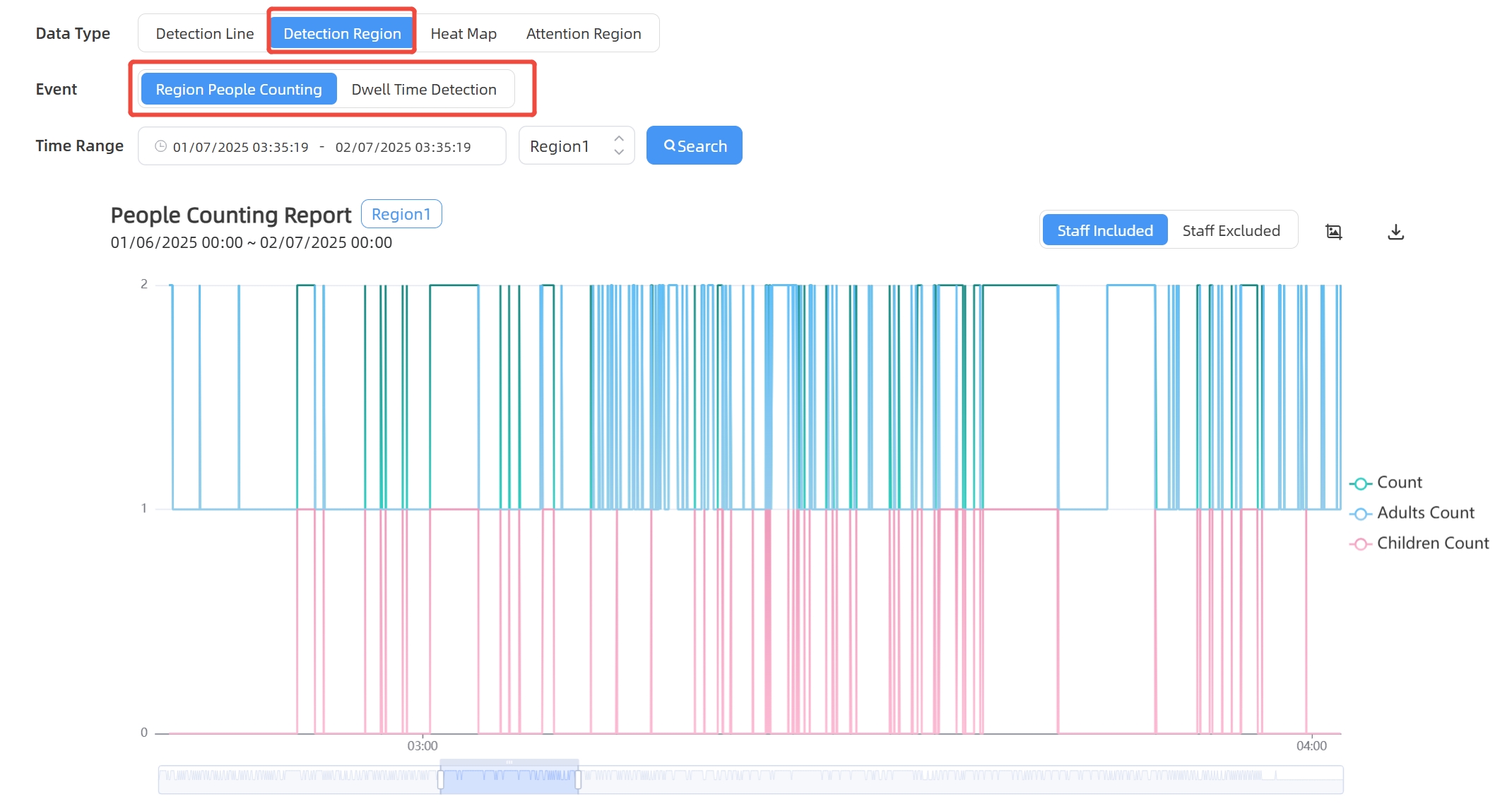Region People Counting
The device supports monitoring the number and the dwell time of people in the region, providing more valuable analysis data.
Step 1: Please ensure that the deployment parameters and device strategies have been configured before using this feature.
Step 2: Enable Region Monitoring. Click +Add to add the region monitoring on the live view. Up to 4 regions are supported with maximum 10 segments each.
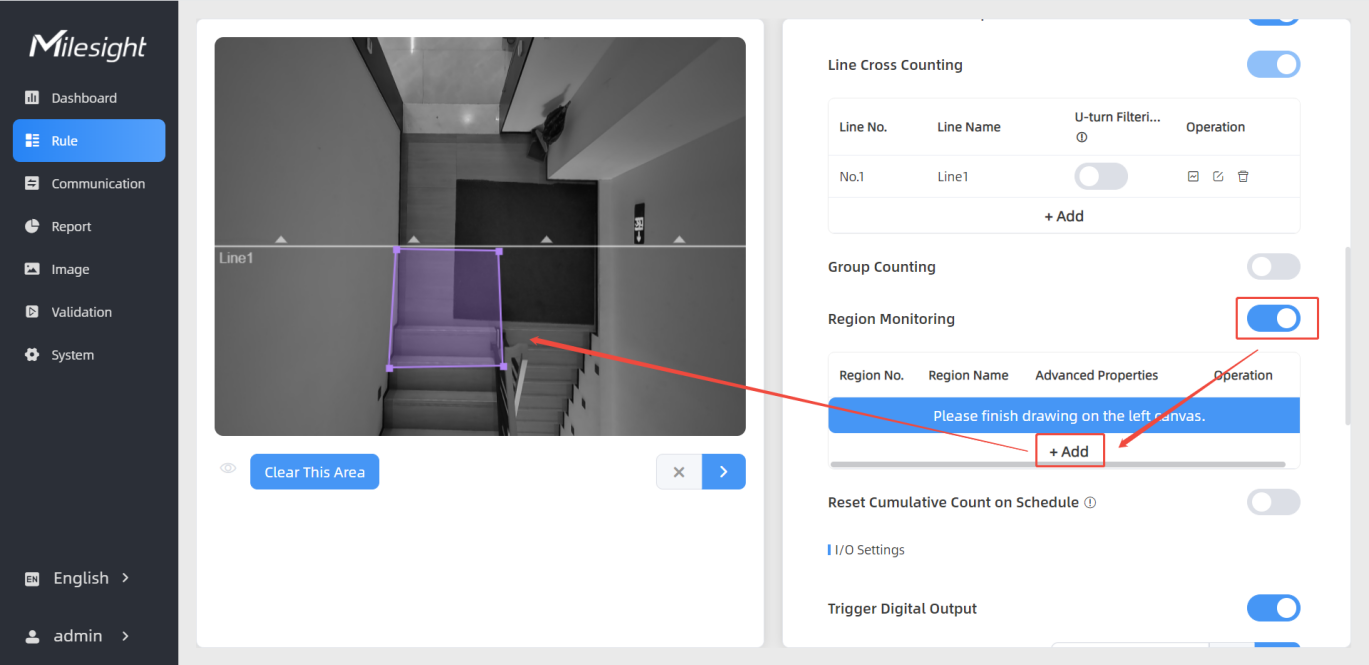
Step 3: Customize the zone name and enable Region People Counting or Dwell Time Detection as needed.
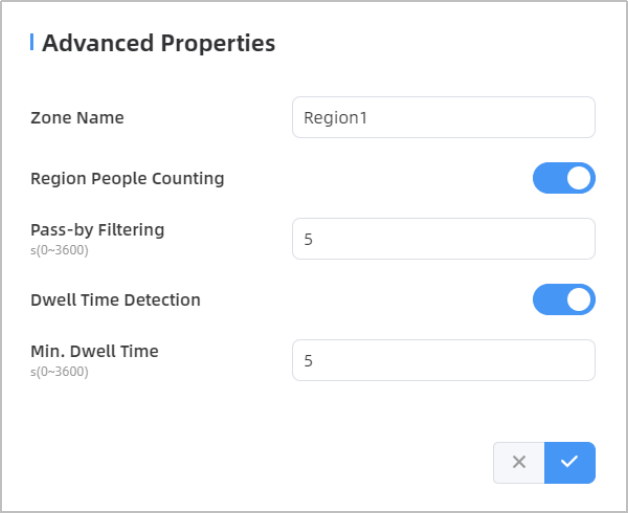
Step 4: The configuration is displayed in the list after the configuration is complete. You can redraw the areas by clicking the redraw button in the list. Click the edit button to modify the advanced settings of the areas or click delete button to delete the areas separately.
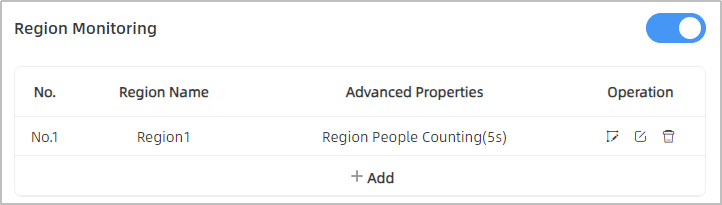
Be able to view "region_data" in the periodic report and "region_trigger_data" in the trigger report.