Change Device Organization
This topics describes how to change the device's organization or sub-node.
Prerequisites
- Confirm with your enterprise administrator whether current account role permits access to this feature.
- There is more than one organization under this enterprise, or more than one sub-node under this organization.
Procedure
- Log in to Milesight Development Platform.
- On the top bar, select the Device
tab.
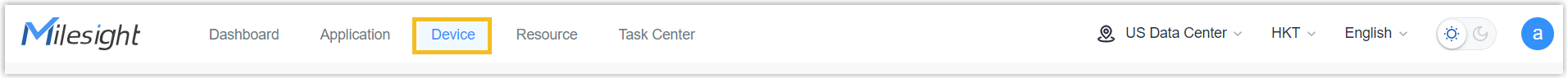
- Select the desired organization or sub-node from the list on the left.
- Select the desired device (s) and click Change Organization.
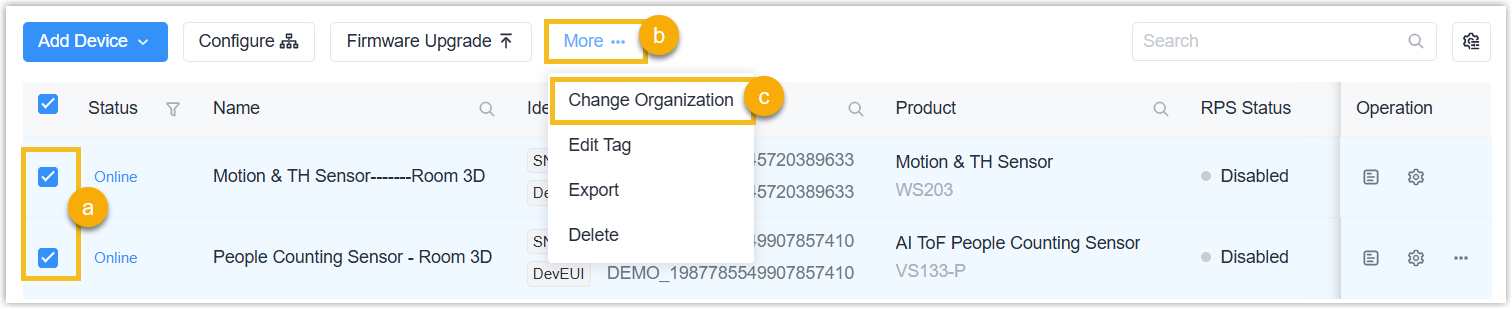
- Select the target organization or sub-node to change, click
OK.
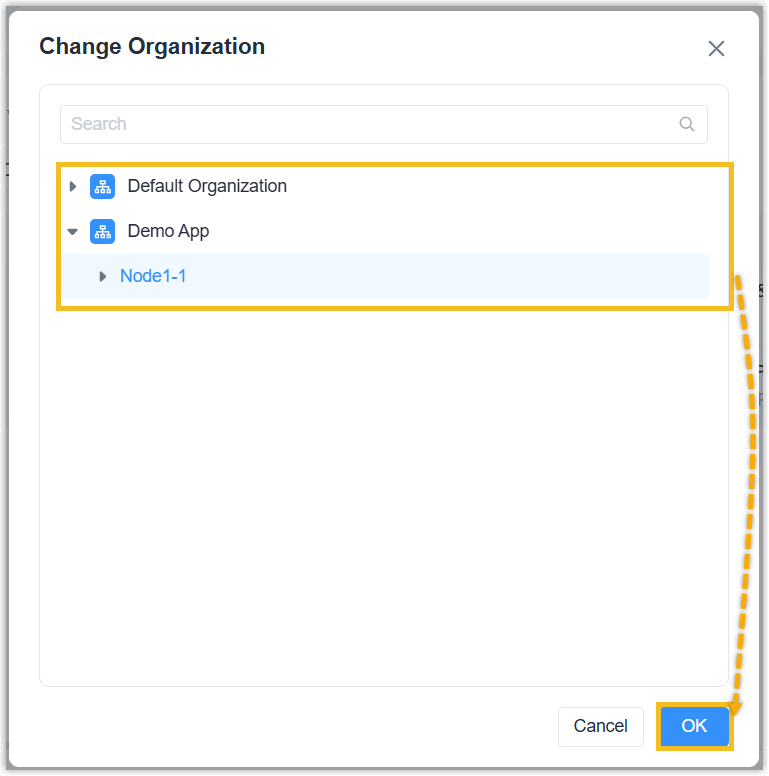
Result
The device(s) is moved to another organization or sub-node. If it is removed to another organization, the device is also moved to another application.