Staff Detection
The device will detect staff members who wear a designated accessories.
Important:
- The operating installation height of this function is 2.2 ~ 4m.
- The optimum detection height for badges is 2.2 ~ 3.5m. When the height exceeds 3.5 meters, the probability of missed detection will increase significantly due to reduced clarity.
Step 1: Check the optional accessories are complete in the unit's box. For optimal detection, it is suggested to use the staff accessories provided by Milesight. Staffs are required to wear relevant accessories in designated locations.
Note:
- Staff accessories has two color options: black and red. If staff’s clothes are more dark, it is recommended to use red staff accessories, to improve detection accuracy.
- Staff lanyards, badges, epaulettes are subject to separate testing and should not be mixed. It means multiple types of accessories should not be present in the same scene at the same time.
- Please ensure that the accessories are not obstructed by collars, scarves, hair, or other objects when worn, and try to keep it fully visible.
Step 2: Enable Staff Detection, select the corresponding accessory.
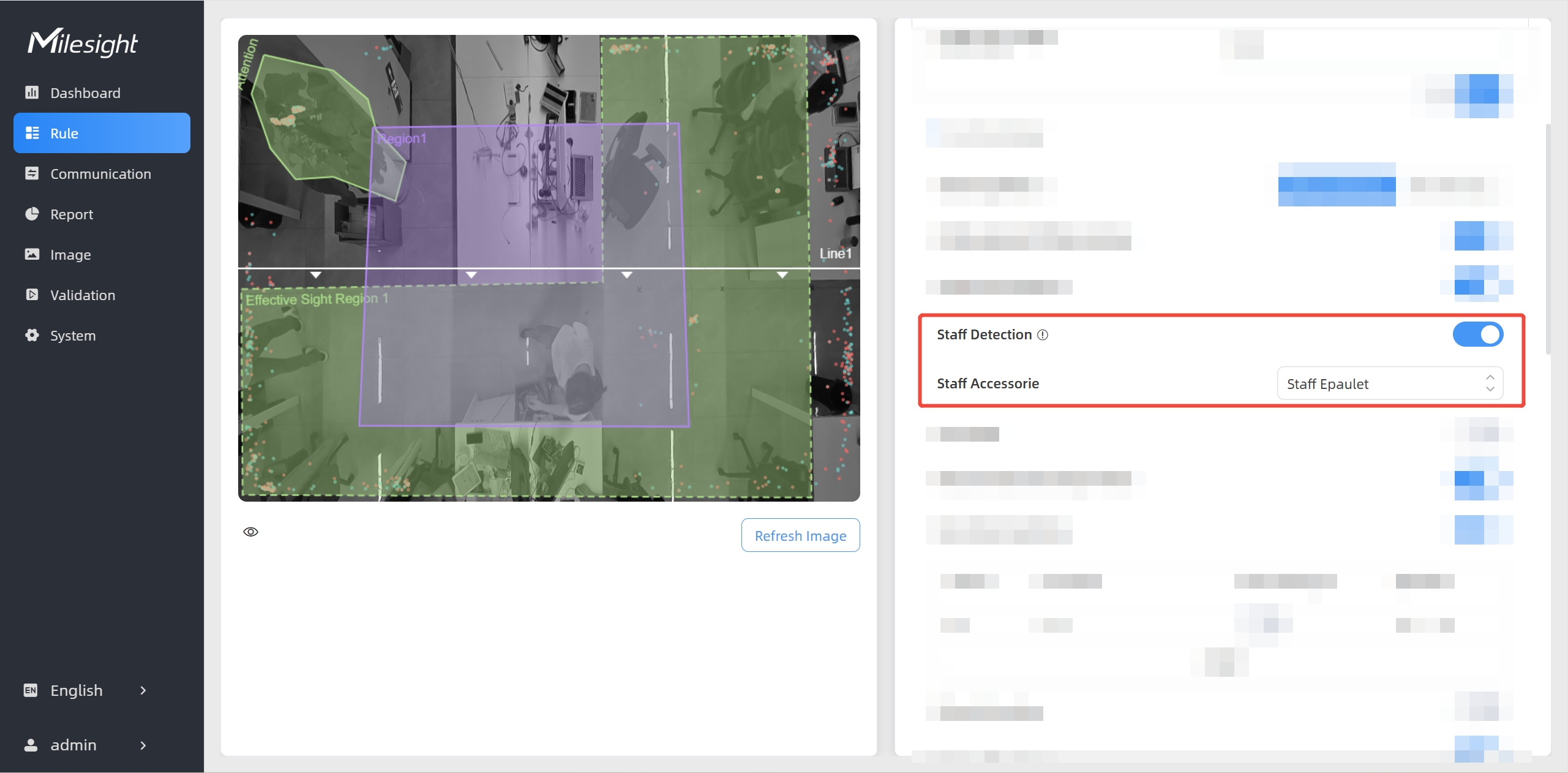
Step 3: Users can see the effect in Dashboard.

To view staffs' data for a certain time period and generate report, please refer to Report.

Users can also view the data through periodic report and trigger report.

To view staffs' data for a certain time period and generate report, please refer to Report.

Users can also view the data through periodic report and trigger report.
Notice:
- When two people walk side by side, the person not wearing an staff accessory can easily be detected as an staff, while the person wearing an accessory cannot.
- Wearing clothing with patterns similar to the staff lanyard (such as striped clothing) may result in false detection.
- If the staffs' passing speed exceeds 2.5 m/s, there may be missed detections.