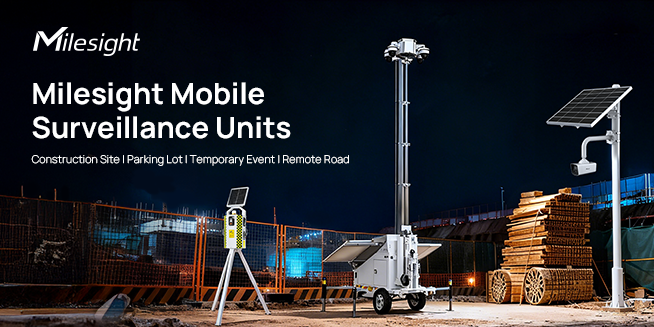We are pleased to announce the release of Milesight Camera’s new firmware version XX.8.0.3, which includes significant features such as Hard Hat Detection and Vehicle Counting to consistently improve the user experience.

Xiamen, China (Nov 21st, 2022)-Milesight IoT Co., Ltd. the best-in-class AIoT surveillance solution provider who manufactures products with superior image quality, exceptional flexibility and reliability for the global market, is pleased to announce the release of the new firmware version XX.8.0.3 of the Milesight Camera. This updated release includes the new features and optimizations as below.
New Features
(1) Add Hard Hat Detection to ensure the safety of construction workers. After completing the correspondingsettings, if a worker is detected as not wearing a hard hat, then the alarm action will be triggered, acting as a warning.
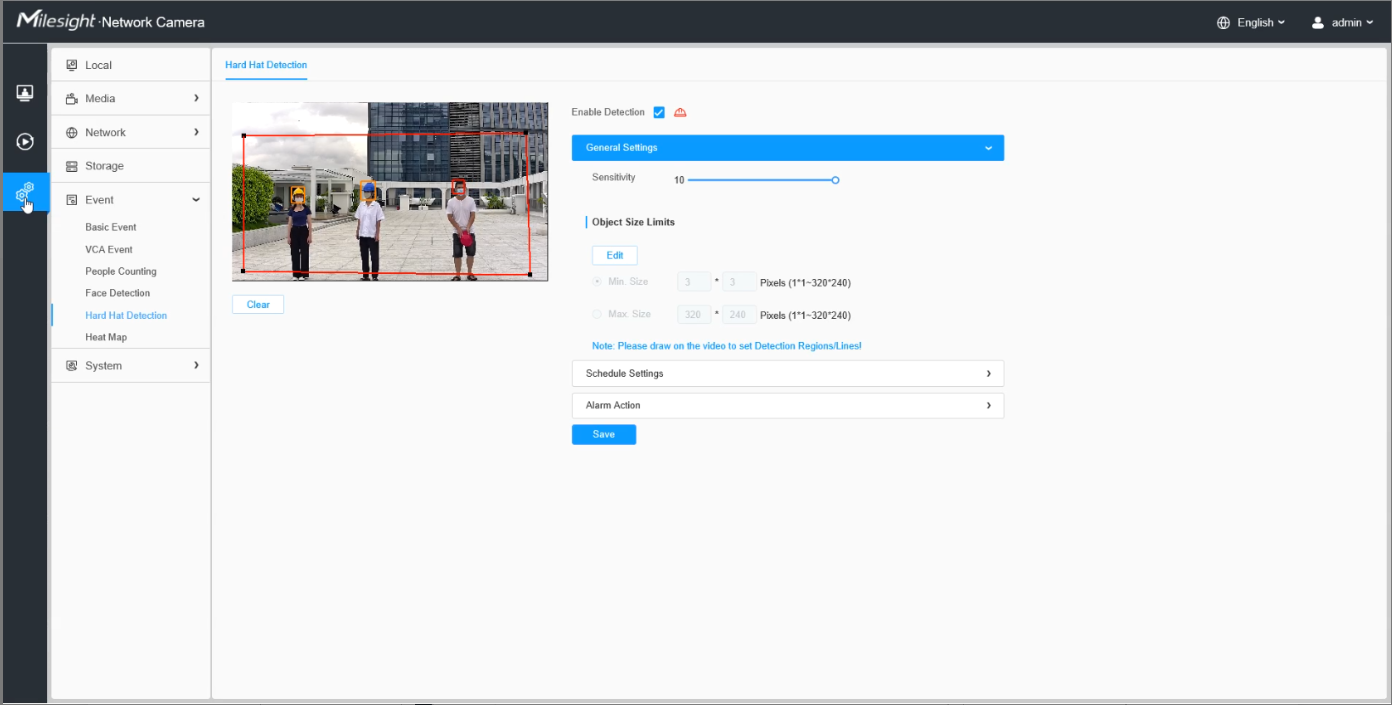
Note:
- When Hard Detection is enabled, then Object Counting, VCA Event, Face Detection and Auto Tracking of PTZSeries will be disabled.
- Make sure you camera model is MS-Cxx66-xxC, MS-Cxx61-xxC or MS-Cxx71-xxC.
(2) Add Vehicle Counting to enrich application scenarios, so as to achieve effective traffic monitoring.
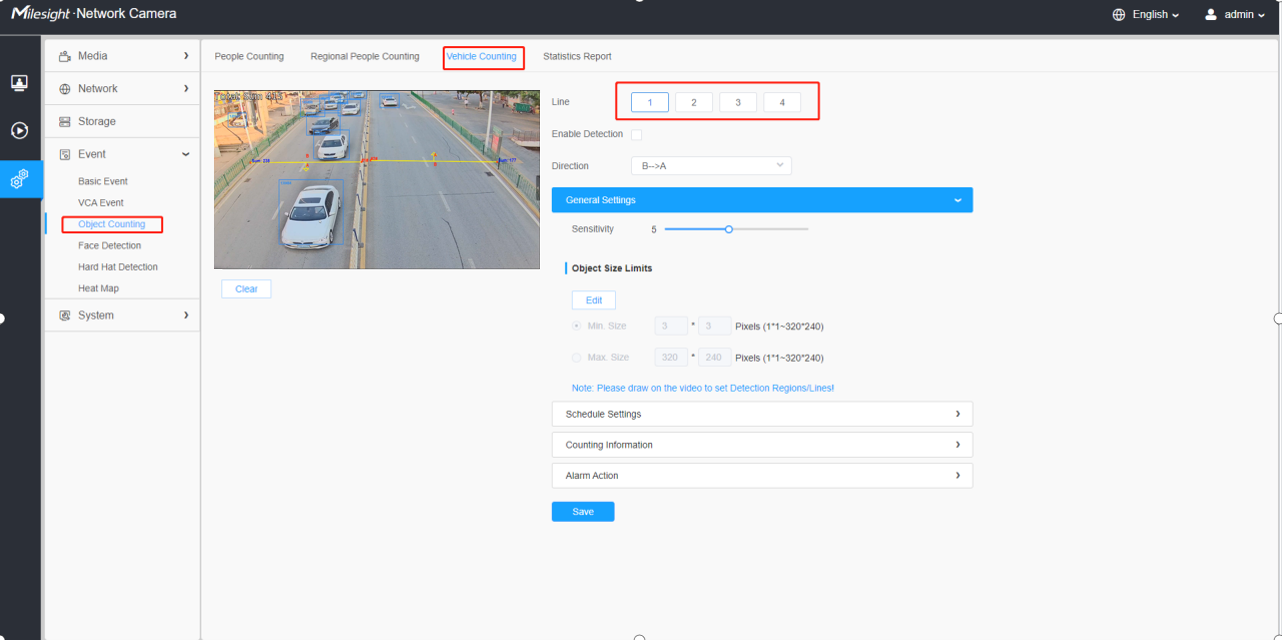
- 4 lines are available for detection, providing the intuitive image of vehicle number.
- Support exporting Statistics Report by time range, Report Type and Statistics Type.
Note:
- When Vehicle Counting is enabled, then People Counting, VCA Event,Face Detection and Auto Tracking of PTZ Series will be disabled.
- Make sure you camera model is MS-Cxx63-xxC, MS-Cxx64-xFPC, PTZ Series or Pro Series of MS-Cxxxx-xxC.
(3) The new added VPN, which allows cameras in different LANs can be added into the back-end system through virtual IP, realizes unified management. Especially for the 5G network camera, in addition to the traditional P2P connection, this new feature makes the connection more diverse. Two VPN modes, General VPN and Milesight VPN are both available for connection.
Optimizations
About FTP
(1) Add MP4 as a type of Record Format to meet different needs for FTP format.
(2) Add an Enable button to allow users to choose whether to use FTP or not.
(3) Optimize FTP recording logic to reduce fragmented recordings.
About VCA Event
(1) Add Object Type and Target ID in HTTP Post Notification of VCA Event.
(2) Add the Resolution and the Coordinates of objects in HTTP Post Notification of Line Crossing.
(3) Improve the accuracy of detection box to identify different targets.
(4) Optimize the logic for drawing VCA event detection regions to improve user experience.
About Face Detection Message (For MS-Cxxxx-xxC)
(1) Add device name in Face Detection Message Post to give more intuitive information.
(2) Optimize the snapshots releasing logic that meets the quality thresholds of Face Capture in the Timeliness Priority mode, so as to deliver timely associated result.
About Audio
(1) Optimize the logic of Audio Output, so that when users use RTMP to realize the function of live broadcast can achieve complete silence effect.
(2) Optimize the effect of Denoise, so as to provide better sounds.
About Image
(1) When WDR is turned off, the frame rate can be restored to the value before WDR is turned on.
(2) After setting Mosaic as the type of Privacy Mask, the ID of Mosaic can also be seen in the Privacy Mask interface, to give users an intuitive image.
(3) Optimize the focus of AF lenses to provide better quality image.
(4) Support the settings for Day/Night Switch and IR Mode when Milesight Network Cameras are connected to third-party software via ONVIF.
About Fisheye Network Settings (For MS-Cxx74-xxA)
(1) Add Heat Map in the User Privilege for Fisheye Network Camera.
(2) Determine whether to push RTSP stream with human/vehicle detection box data based on different display modes.
- Optimize the prompt specification of parameter configuration to improve the user's configuration experience.
- Support NTP Server minimum synchronization interval of 1min, to meet the requirements of different customers on time accuracy.
Bug Fixes
(1) Fix the bug that the ratio of exported video from SD card is not consistent with the preview interface. (For MS-Cxxxx-xxA)
(2) Fix the bug that the PTZ camera will continue to zoom in when it finishes auto-tracking and returns to the preset point. (For PTZ Series)
(3) Fix the bug that the AI Pro Box Plus Camera cannot fully display all the preset points in the Live view interface. (For MS-Cxx52-xxA)
Download
31.8.0.3:
https://drive.google.com/file/d/1rY40HXJ7LhuY6k3ACIu4sXTCeuAvSY2h/view?usp=share_link
32.8.0.3:
https://drive.google.com/file/d/18gHghHJhKUrL2Xl9PbZeuxVfKTv-J12P/view?usp=share_link
33.8.0.3:
https://drive.google.com/file/d/1rxeuW_nCK5nX1C_NuRuLNFb6fhq1Bvr9/view?usp=share_link
45.8.0.3:
https://drive.google.com/file/d/1-i2Wg0JkZxwkwY6HBD5qU5AxmsoeQsgv/view?usp=share_link
About Milesight
Established in 2011, Milesight is a high-tech company, specializing in design, developing and manufacture of best-in-class AIoT video surveillance solutions including Network Cameras, NVRs, Software and APP with superior image quality, exceptional flexibility and reliability for the global market.