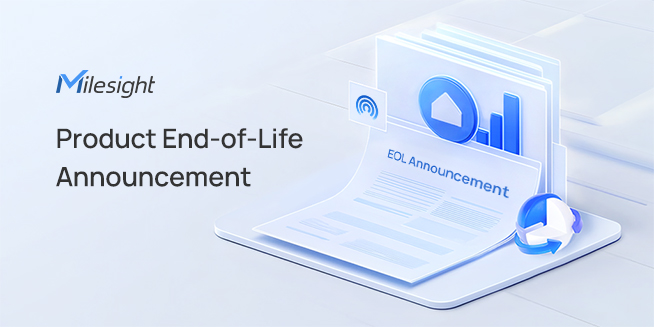Maximize productivity and experience People Counting and LPR related functions in the latest camera firmware version 4X.7.0.78. It enables you to address issues before they impact your monitoring.
Xiamen, China (June 10, 2021)-Milesight Technology Co., Ltd. the best-in-class AIoT surveillance solution provider who manufactures products with superior image quality, exceptional flexibility and reliability for the global market, is pleased to announce the release of the new firmware version 4X.7.0.78 of Milesight Network Camera. This updated release includes the new features, optimizations and bug fixes.
New Features
(1) Add Regional People Counting related functions:
① Support Regional People Counting. When enabling Regional People Counting, users can check the real-time number of people and the time of each person's stay in the detection region on Live View interface. Users can also configure the maximum number of stay, minimum number of stay, maximum time of stay, alarm actions and schedule for each detection region. The alarm will be triggered when set value is exceeded.
② Support multi types of Statistical Report for Regional People Counting, including Daily Report, Weekly Report and Monthly Report. Users can generate Statistics Report according to Region, Length of Stay and Start Time to meet different needs.
Note:
a. Make sure your camera model is MS-CXXXX-XXC.
b. Support up to 4 detection regions for regional people counting.
(2) Add LPR related functions:
① Support Plate Color Recognition, Vehicle Type Classification and Vehicle Color Recognition, users can filter the detection results according to their needs.
Note: Make sure your camera model is MS-CXXXX-XXC.
② Support Schedule Mode for Black/White List. Users can set the license plate to Schedule Mode and choose a custom schedule rule that can configure the license plate as Black List or White List at different times.
Note: Support setting up to 4 Schedule Rules for Schedule Mode.
③ Support Valid Time for List Management, the license plate rules will be invalid beyond the valid time.
④ Support adding notes for each license plate.
(3) Support drawing polygon detection region for VCA function, People Counting and Face Detection.
(4) Support Heat Map for non-panoramic models.
(5) Support pushing VCA alarm message via ONVIF protocol.
Optimizations
(1) Optimize Preset function to save the focus state of the lens.
(2) Optimize the filtering rule of Access List, support filtering the access lists by Mac Address.
(3) Optimize Heat Map function. Support Hourly Report for Space Heat Map.
(4) Optimize HTTP related functions as follows:
① Support HTTPS for HTTP Post of LPR and Face Detection.
② Support HTTPS for HTTP Notification of all events.
(5) Optimize the upload mechanism of FTP and Email, users can customize the file name according to their needs.
(6) Increase the number of Privacy Mask areas up to 24.
(7) Increase the number of preset up to 300.
(8) Optimize e-PTZ operation of Fisheye camera to improve user experience.
(9) Optimize PTZ Auto Tracking function, support setting detection region.
(10) Optimize the recording mechanism of Face Detection.
(11) Optimize the export function of LPR, support to export the plate list with pictures.
(12) Optimize Object Left/Removed function. When Object Left/Removed is triggered, the frame of target object will turn red.
(13) Optimize the accuracy of People Counting and Line Crossing.
(14) Optimize other problems.
Bug Fixes
(1) Fix the problem that Zoom function could not be operated under Operator user permission.
(2) Fix the problem that Minimum Shutter of Day/Night Mode will be reset to default after modifying Profile of the stream.
(3) Fix the problem that Heat Map Report of the previous day cannot be searched after the camera is powered off.
(4) Fix the problem that the audio and video of the downloaded video file are not synchronized due to system time being modified.
(5) Fix the problem that the license plate list is lost after the online upgrade.
(6) Fix the problem that the camera cannot be accessed via DDNS on Chrome browser.
(7) Fix the problem that the camera cannot be accessed via HTTPS after installing some HTTPS certificates.
(8) Fix the problem that the preset position of Mini PTZ Dome will be changed when the tilt is at -5°.
(9) Fix some Auto Tracking problems triggered by VCA.
(10) Fix other bugs.
Note: Please refer to the User Manual on the official website for the detailed functions and configurations.
Download
40.7.0.78
https://drive.google.com/file/d/1_u17VwAUBPXHuILOGzWQ3AyRf16Honsu/view?usp=sharing
43.7.0.78
https://drive.google.com/file/d/1eB2zKkYXiX8aRadqSIO-XwOZedadXMDE/view?usp=sharing
43.7.0.78-LPR1
https://drive.google.com/file/d/16E9QEmKinNyQg7UEIDqtneqh6VdjXt4s/view?usp=sharing
43.7.0.78-LPR2
https://drive.google.com/file/d/1YlsTymfU6e2yrfHwAXv5NS0Te0Lz4Ehc/view?usp=sharing
43.7.0.78-LPR3
https://drive.google.com/file/d/1mI2AC9bjU4OPbzM0S_TZjaHYyy_SCvqI/view?usp=sharing
45.7.0.78
https://drive.google.com/file/d/1xhfz4eSPmJeDzLQprxBXgUHL6YLY_2Xl/view?usp=sharing
45.7.0.78-LPR1
https://drive.google.com/file/d/1kBDfBc76lQ7aB7Xq6-aiBOSg5S3j_3Ym/view?usp=sharing
45.7.0.78-LPR2
https://drive.google.com/file/d/1Ul5X1E0Xk6-MY_5rQywRT9jjGiaAueM8/view?usp=sharing
45.7.0.78-LPR3
https://drive.google.com/file/d/1rlZ0ydNeuY0UiO7otSrr8x8ZHioBYWNR/view?usp=sharing

About Milesight Technology
Established in 2011, Milesight Technology is a high-tech company, specializing in design, developing and manufacture of best-in-class AIoT video surveillance solutions including Network Cameras, NVRs, Software and APP with superior image quality, exceptional flexibility and reliability for the global market. Learn more at: www.milesight.com