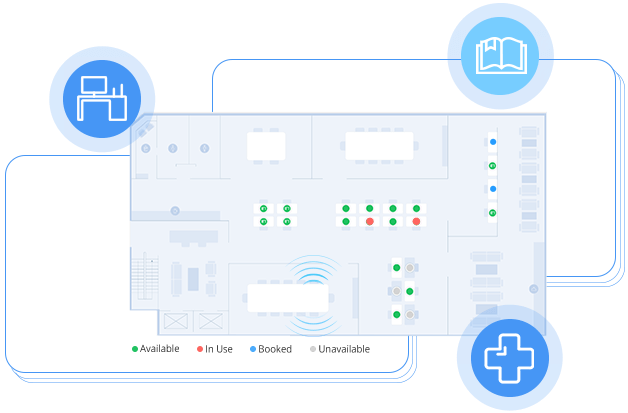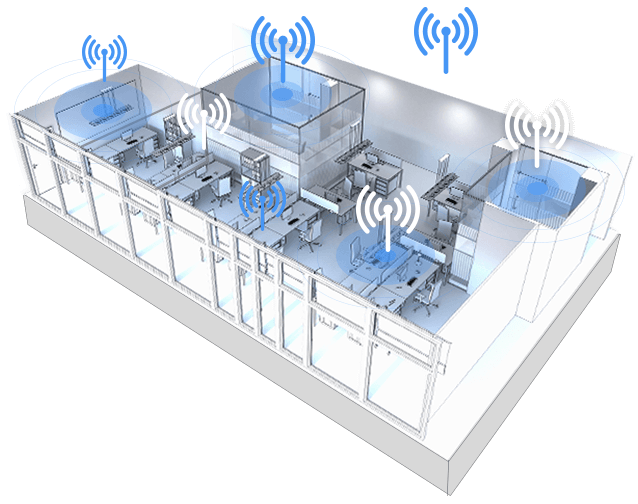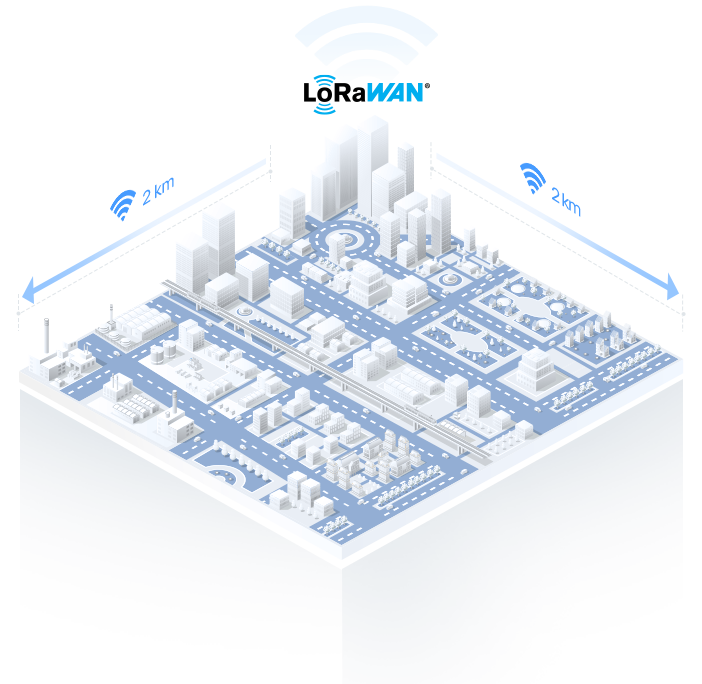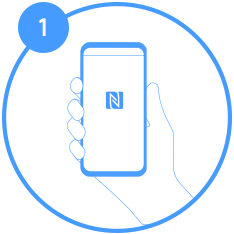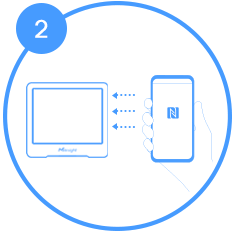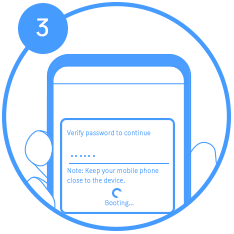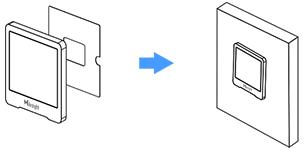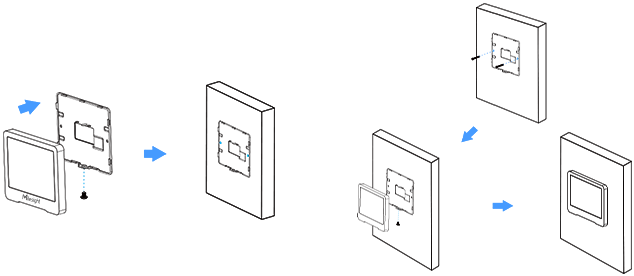IoT E-ink Display
Going Paperless for More Efficient and Sustainable Operations
Going Paperless for More Efficient and Sustainable Operations
DS3604 with high-definition e-ink display is great for flexible content presentation in retail, warehouse and logistics management, smart production lines and more.
E-Ink digital paper is a form of ink made from micro-particles in a thin film layer.
The e-ink display is bistable, which allows the image on the e-ink screen to be retained even when all power is removed.
Up to 150 Languages Including English, Spanish, French, Japanese, Portuguese, Chinese (Simplified & Traditional), etc. (Exclude Hebrew, Arabic & Thai).
* Contact Milesight team to check the languages supported
Two factory prefabricated templates are offered by Milesight, hot desk reservation and workplace display signage, which are perfect for your turnkey smart office solutions.
It's time to turn technology component into a digital signage solution that meets your specific need.
Built-in 3 × 590mAh CR2450 lithium replaceable batteries ensure more than 5 years' service life.
* The battery life will be shortened if the device works within 0~10°C for a long time.
Everything from the way we operate to what we consume is moving toward more energy-efficient ways. Check how Milesight sensing products can help you.
Switching on/off and configuring the device via NFC technology from mobile phone or PC
Install the
Milesight ToolBox
Enable NFC and run ToolBox,
then attach your phone to the device
Verify the password
and start configuring
Fixed by 3M Tape
Fixed by Screws
| Wireless Transmission | |
|---|---|
| Technology | LoRaWAN® |
| Antenna | Internal Antenna |
| Frequency Band | CN470/IN865/EU868/RU864/US915/AU915/KR920/AS923-1&2&3&4 |
| Tx Power | 16 dBm (868 MHz)/22 dBm (915 MHz)/19 dBm (470 MHz) |
| Sensitivity | -137dBm |
| Mode | OTAA/ABP Class A/Class B ( Default OTAA Class B) |
| Display | |
| E-ink Screen | 4.2-inch Black & White & Red E-Ink Screen |
| Resolution | 400 x 300 Pixels |
| DPI | 119 |
| Viewing Angle | 180° |
| Refresh Rate | 16s (10 - 40°C) |
| Display Character | Latin alphabet, English alphabet, Cyrillic alphabet, Greek alphabet, Chinese character, Japanese character, and Hangul |
| Display Languages | Support Displaying up to 150 Languages Including English, Chinese (Simplified & Traditional) , Spanish, French, Japanese, Portuguese, etc. (Exclude Hebrew, Arabic & Thai) |
| Others | |
| Button | 1 x Reset Button (Internal) + 1 x Screen Button |
| Buzzer | 1 x Buzzer |
| Software | |
| Configuration | NFC via Mobile App or Downlink |
| Advanced Feature | Multicast |
| Physical Characteristics | |
| Power Supply | 3 × 590mAh CR2450 Lithium Batteries |
| Battery Life | Around 5 Years (Class A Mode + 1 Screen Refresh per Day) Around 1.2 Year (Class B Mode + 12 Screen Refreshes per Day) |
| Operating Temperature | 0°C to +40°C (0°F to +104°F) |
| Operating Humidity | 0% to 95% (non-condensing) below 25°C/77°F |
| Ingress Protection | IP30 |
| Color & Material | White, ABS + PC |
| Weight | 95.2g (Batteries Included) |
| Dimension | 99 × 87 × 10.5 mm (3.90 × 3.43 × 0.41 in) |
| Installation | Wall Mounting via 3M Tape or Wall Screws |
| Approvals | |
| Regulatory | CE, FCC |
| Environmental | RoHS |
1 The battery life will be shorten if the device works within 0~10°C for a long time.
2Contact us to check the languages supported.
3Tested under laboratory conditions and for guideline purposes only.
If you are interested in Milesight, please leave us a message.
Contact Us
Contact Us
Contact Us to Get More Information