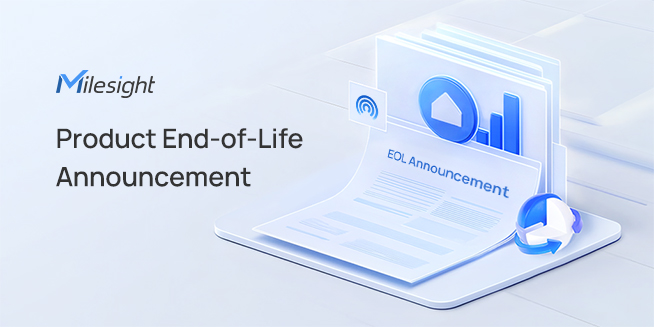Explore brand-new user experience with the latest NVR’s firmware! Target Mode, People Counting Solution, Storage Quota, Pattern Login, Background Download and more functions are here expecting you.
Xiamen, China (February 25th, 2021)-Milesight Technology Co., Ltd. the best-in-class IP surveillance solution provider who manufactures products with superior image quality, exceptional flexibility and reliability for the global market, is pleased to announce the release of the new firmware version 7X.9.0.11 of Milesight NVR. This updated release includes the new features and optimizations as below.
New Features
(1) Add the Target Mode in the live view interface, which supports displaying relevant detection results of ANPR and VCA events, as well as searching and viewing related videos. Especially the Target Mode can display the human/vehicle detection object for VCA events.
Note:
① Make sure your camera’s version is 4X.7.0.77 or above so that the corresponding results for camera can be displayed in the target mode on the NVR side.
Firmware download link: http://www.milesight.com/support/download#firmware
② Make sure your camera model is MS-CXXXX-XXC, which supports the human/vehicle detection object configuration.
(2) Add the People Counting Solution for multiple cameras, which enables the statistical results of all cameras within the set group to be summarized. In particular, a professional-level Occupancy Live View interface is introduced to visualize the results of people counting on the NVR local side.
Note:
Make sure your camera’s version is 4X.7.0.77 or above.
Firmware download link: http://www.milesight.com/support/download#firmware
(3) Add the Storage Quota function, which supports the configuration of each channel’s storage capacity, including snapshots and recording, making storage allocation more flexible.
(4) New Fisheye Client-side Dewarping function is added on the NVR web side. Users can dewarp the original Fisheye view into various modes in the live view and playback interface on demand, including installation mode and display mode.
Note:
Make sure your NVR model is MS-NXXXX-U(P)H.
(5) Add the Background Download function on the NVR local side, which enables all download processes to be hidden in the interface so that users can operate on any interface without waiting, improving the user-friendliness.
(6) Support the Pattern Login function, which is convenient for users to quickly log in the NVR local side.
(7) Add the Auto Logout function on the NVR local side. Users will log out automatically when there is no operation within the set time period.
(8) Add the Channel Display When Logout function, which supports setting display mode of the live view interface when users log out. There are three options for Regular Mode, Occupancy Mode and Target Mode.
(9) Add the Event Detection Region Display function for some VCA events for all channels on the NVR local side.
Note:
Make sure your camera’s version is 4X.7.0.77 or above.
Firmware download link: http://www.milesight.com/support/download#firmware
(10) Support Login Lock function on the NVR local side. When users enter the wrong password for four times, the login locking will be triggered. After be locked, the same user should wait for five minutes to log in again.
(11) Add Access Filter function which supports restricting or opening the access to device address added via IP or MAC.
(12) The Manually Clear option is added to the Event Popup Duration Time option box in the Settings -> General -> Device interface on the NVR local side. If users select this option, the live view will exit the alarm screen popup status only after manual operation.
(13) Add Local Live View permission for all users. Only users with the permission can preview on the NVR local side.
(14) Compatible with some camera functions, as follows:
① Add Auto option for LPR Night Mode Effective Time, which supports automatic switch between day and night.
② Add the option of Ignore Short-Lived Motion in the advanced motion detection interface, which makes the detection more accurate and efficient.
Note:
Make sure your camera’s version is 4X.7.0.77 or above.
Firmware download link: http://www.milesight.com/support/download#firmware
(15) In the Settings -> Network -> Basic interface, the MTU option value range is changed to 1200-1500 bytes.
(16) Add the License Plate Type option for ANPR search, which is convenient for users to quickly filter the black list, white list and visitor according to the license plate types.
(17) Add PTZ Operation for Fisheye channels in the live view interface, which allows users to adjust the on-board monitoring angle of Fisheye view.
(18) Add the Rewind function in the playback interface on the NVR web side, which supports I-frame backward playback.
(19) Modify the title and content of the alarm emails to make the format and content more standard and clearer, which is convenient for users to view.
(20) Add the Auto option in the transmission protocol, which provides the best way to connect based on the current network connection.
(21) Add the Diagnosis Information in the maintenance interface, which supports the export and backup of diagnosis files.
Optimizations
(1) The compatibility with third-party cameras is improved.
(2) The stability of NVRs about MS-N1004-UC and MS-N1004-UPC is improved.
(3) Optimize other functions.
Bug Fixes
(1) Fix the bug that the latest versions of browsers can't play video stream in plug-in free mode.
(2) Fix the backup failure when CMS adds NVRs via P2P.
(3) Fix the bug that H.265 video stream fails to play on the M-Sight Pro app.
(4) Fix the bug which is related to audio, as shown below:
① The audio is abnormal when NVR MS-N8064-UH is connected with HDMI.
② The Audio Out of the NVR 5000 Series has noise.
③ The instant playback has no sound on the NVR local side.
④ The audio fails to turn on for camera added by ONVIF or RTSP protocol.
(5) Fix the bug that the USB disk fails to export the snapshots.
(6) Fix the bug that mouse is invalid sometimes.
(7) Fix the bug that the menu key of network keyboard is invalid.
(8) Fix the bug that the motion detection is recorded normally, but the log shows that the related recording is wrong.
(9) Fix the bug that the disk starts slowly after powering on, which leads to the failure of building RAID.
(10) Block the CGI for downloading AVI files.
(11) Fix the bug that the snapshots fail in split playback.
(12) Fix the bug that USB disk isn't connected to NVR, but USB disk is displayed in logs file export interface.
(13) Fix the bug that USB disk isn't connected to NVR, but USB disk is displayed in logs file export interface.
(14) Fix the bug that the PTZ operation on the NVR web side doesn't work.
(15) Fix other bugs.
Download
71.9.0.11
https://drive.google.com/file/d/1V8PheRTKH4FeaqIa4-q4m9GRDly2YNgl/view?usp=sharing
72.9.0.11
https://drive.google.com/file/d/11i8nlhu3fulqbk7vslFLWscy23tmLPiO/view?usp=sharing
73.9.0.11
https://drive.google.com/file/d/1Ipa8q2Y_PL9CtUG-gAuG0INaTdbe8Zun/view?usp=sharing

About Milesight Technology
Milesight, established in 2011, is a high-tech company specializing in the design and manufacture of best-in-class video surveillance solutions with superior image quality, exceptional flexibility and reliability for the global market. Milesight markets its products through a worldwide network of distributors and resellers, offering excellent pre/after-sales and technical support services that exceed customers' expectations. Learn more at: www.milesight.com