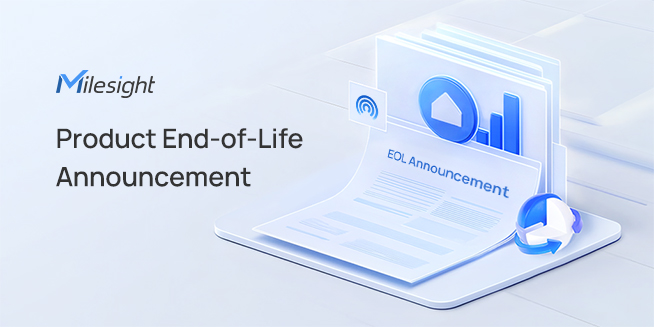Milesight NVR achieves many key functions such as Auto Backup, Cloud Management, Custom Layout, etc. Time to explore!
Xiamen, China (June 17, 2021)-Milesight Technology Co., Ltd. the best-in-class AIoT surveillance solution provider who manufactures products with superior image quality, exceptional flexibility and reliability for the global market, is pleased to announce the release of the new firmware version 7X.9.0.12 of Milesight NVR. This updated release includes the new features and optimizations as below.
New Features
(1) Support Auto Backup function. The latest 24 hours’ video will be automatically backed up to eSATA after the user sets Backup Start Time, Backup Channel, Backup Stream Type and Backup File Type.
Note:
Only NVR 8000 Series supports Auto Backup function.
(2) Support Milesight Cloud. After enabling Milesight Cloud on NVR side, users can bind the NVR with the cloud accounts by scanning the QR code or entering Registration Code manually.
Note:
Currently only the iOS version of M-Sight Pro APP supports Milesight Cloud. Please make sure your APP version is V3.1.0.5 or above.
(3) Support ONVIF Profile S.
(4) Support Custom Layout. Users can customize the layout by drawing the screen to meet different monitoring needs.
Note:
a. Users can create a custom layout based on a basic layout, and it supports up to 5*5 basic layout.
b. Users can also select the created layout directly on Live View interface.
(5) Support configuring layout for different Screen Output separately to meet the needs of monitoring different scenarios through different Screen Output.
Note:
Only NVR 7000 Series and NVR 8000 Series support this function.
(6) Support displaying the reason for camera disconnection. Users can move the mouse to the corresponding icon in the status bar to check the reason for the disconnection.
(7) Support displaying Event Detection Region and the detection frame to track the target when the channel is full screen on Live View interface.
Note:
Make sure your camera model is MS-CXXXX-XXC, and the camera’s version should be 4X.7.0.77 or above.
(8) Support configuring Default Route for Multi-address working mode. Users can set LAN1 or LAN2 as the default route according to their needs.
Note:
Only Pro NVR 7000 Series and Pro NVR 8000 Series support this function.
(9) Support pushing ANPR event related message to M-Sight Pro app, including Black List, White List and Visitor List.
Note:
Make sure your NVR model is MS-NXXXX-XXH/T.
(10) Support filtering Log information by channel.
(11) Support Packet Capture Tool on local monitor side, which makes it easier to locate the problems.
(12) Support switching languages on the activation interface and Local Configuration interface on the web for a better user experience.
(13) Support Auto Reboot function for MS-N1009-UT/MS-N1009-UNT/MS-N1009-UPT.
Optimizations
(1) Optimize the UI interface as follows for a better user experience.
a. When the channel is disconnected or the certain function is not supported, there will be a notice on the bottom left.
b. The IP address can be added to Access Filter interface from Online User interface directly.
c. The input number will be adjusted automatically when it exceeds the range.
d. People Counting interface is moved from the VCA interface to Smart Analysis interface.
(2) Optimize the compatibility with Milesight cameras as follows.
Note: Make sure the camera’s version is 4X.7.0.78 or above.
a. Support setting detection region for Auto Tracking function.
b. Support configuring Minimum Size and Maximum Size for each VCA event.
c. Support drawing polygon detection region for VCA function, People Counting and Face Detection.
(3) For the following event types, the action can be triggered once every 70 seconds, which optimizes the user experience compared to only triggering once before.
a. Disk full
b. Disk Error
c. Disk Uninitialized
d. No Disk
(4) Compatible with the new NVR model MS-N1008-U(P)C.
(5) Optimize the compatibility with third-party manufacturer TVT.
(6) Optimize other functions.
Bug Fixes
(1) Fix the bug that the plug-in installation is unsuccessful when the IE version is 20H2.
(2) Fix the bug that the parameter of Bitrate Control is displayed incorrectly in the web interface.
(3) Fix the bug that the HTTPS certificate cannot be uploaded and accessed successfully.
(4) Fix some bugs on M-Sight Pro app as follows:
a. The audio of the NVR channel played abnormally on the APP
b. The alarm video pushed to the APP cannot be played successfully.
(5) Fix the bug that RS485 configuration of NVR 8000 Series in the web interface is not synchronized with the local monitor side.
(6) Fix the bug that the configuration still can be modified under Viewer user permission.
(7) Fix the bug that the weekly report date of People Counting is displayed abnormally.
(8) Fix the bug that the cameras with the same IP address and different ports failed to be added successfully.
(9) Fix the NVR reboot problem when ROI or Day/Night settings is modified on the NVR side.
(10) Fix the online upgrade failure problem of MS-NXXXX-XXC.
(11) Fix the preview failure problem when adding channels of the NVR to another NVR via RTSP.
(12) Fix other bugs.
Download
71.9.0.12(MS-N7016-UH/MS-N7032-UH/MS-N8032-UH/MS-N8064-UH/MS-N7016-UPH/MS-N7032-UPH)
https://drive.google.com/file/d/1dMkB-QUtCUEZPtzhh626Xqt_v4FyFNXC/view?usp=sharing
72.9.0.12(MS-N1009-UT/MS-N1009-UNT/MS-N5008-UT/MS-N5016-UT/MS-N1009-UPT/MS-N5008-UPT/MS-N5016-UPT)
https://drive.google.com/file/d/1xgSXhG8RW35Y2feI59pxhw1opyZ9zyxy/view?usp=sharing
72.9.0.12(MS-N5008-UC/MS-N5008-UPC/MS-N1008-UC/MS-N1008-UPC/MS-N1004-UC/MS-N1004-UPC)
https://drive.google.com/file/d/1FDi4ho1geap2wyFWEvDouLtiTHD1p9SJ/view?usp=sharing
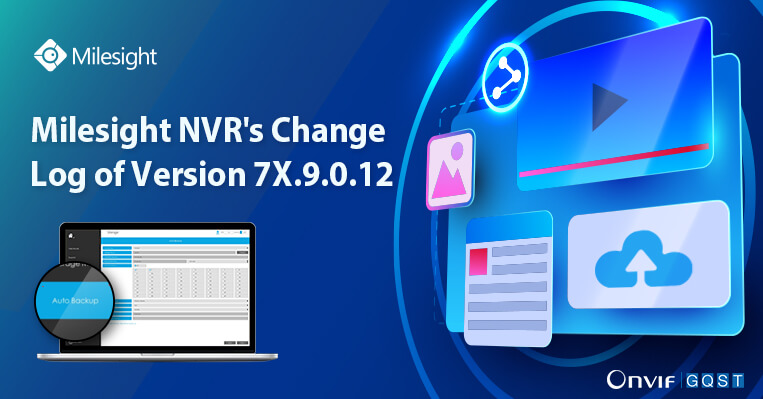
About Milesight Technology
Established in 2011, Milesight Technology is a high-tech company, specializing in design, developing and manufacture of best-in-class AIoT video surveillance solutions including Network Cameras, NVRs, Software and APP with superior image quality, exceptional flexibility and reliability for the global market. Learn more at: www.milesight.com