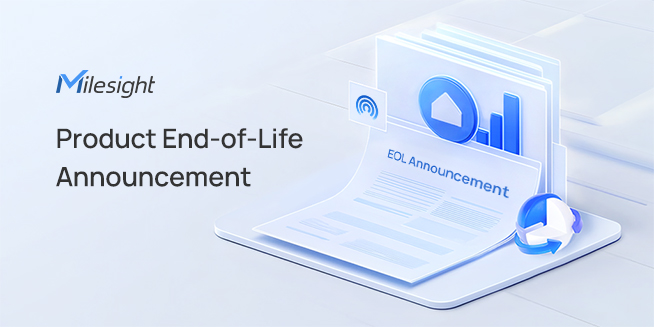The new version of Milesight VMS Enterprise supports Video Search, License Plate Grouping, Auto Logout, Security Questions for all users, and so on. Besides, there are many other user-friendly features waiting to be explored. This new version can greatly enhance the stability and user experience.
Xiamen, China (October 26th, 2021)-Milesight Technology Co., Ltd. the best-in-class AIoT surveillance solution provider who manufactures products with superior image quality, exceptional flexibility and reliability for the global market, is pleased to announce the release of the new firmware version 1.4.0.0 of Milesight VMS Enterprise. This updated release includes the new features and optimizations as below.
New Features
(1) Support Video Search function. Users can search and back up recording files according to different recording type, stream type, time, file type and event type, which is convenient for users to manage recording files and greatly improves user experience.
(2) Add License Plate Grouping to ANPR Management interface, including Manual Group and Automatic Group. Users can manually add the license plates to the group, or automatically group the license plate according to the set rules. In addition, users can also set Valid Time for the group to meet different requirements, which greatly improves the user experience.
(3) Add Auto Logout option. If the user does not operate within the set time period, the VMS Enterprise Client will automatically log out from system for better security.
(4) Support Security Questions for all users, and each user can modify only his or her own security questions, which greatly improves security.
(5) Add Playback Screen and E-Map Screen to Multi-Monitor interface without limiting the number of screens.
(6) Support saving Client-side Dewarping mode of Fisheye model and stream information to the layout on Live View and Playback interface.
(7) Add some new functions on Dashboard interface as follows.
① Add Event Information module to help users better analyze event information.
② Support displaying the preview thumbnail when you hover the mouse over the device name or address in Recording Status interface and Camera Information interface.
(8) Support adding the devices via Milesight DDNS.
(9) Be compatible with Radar model, supporting receiving data detected by the radar module on the VMS side, and triggering alarm actions based on speed detection.
Note: Ensure that Radar Camera’s version is 4X.7.0.79-r1 or above.
(10) Support sorting of the devices in Device Tree. Users can sort the devices by camera address or camera name to meet different requirements.
(11) Add Device Time Sync option to Time Synchronize interface. The VMS Server will synchronize VMS time to all devices according to the user's setting.
(12) Add Play Mode on Local Settings interface. Users can choose Least Delay or Best Fluency according to different network environments to get the best user experience.
(13) Add Crash Report. If the VMS Enterprise program crashes, users can choose to send the crash report to the official mailbox to better locate the problem.
Optimizations
(1) Optimize Playback interface as follows for a better user experience.
① Optimize the display mode of thumbnails.
② Optimize the Show Event Mask panel, and it supports customizing different colors for different events according to the user’s requirements.
③ Optimize the timeline of playback to make it smoother when zooming in or out, providing a better user experience.
④ Optimize decoding mechanism to improve resource usage efficiency when playback is at fast speed.
(2) Optimize the UI interface as follows for a better user experience.
① Optimize the prompt information of Failover interface.
② Optimize the display method of the tip icon, users can check the tip by hovering the mouse or clicking the icon.
③ Optimize the device adding interface and device editing interface.
④ Add a reminder that uppercase lock is opened when you enter the password.
(3) Optimize the compatibility with devices added through P2P or MSSP.
(4) Optimize decoding mechanism to improve resource usage efficiency in Live View and Playback interface.
(5) Optimize the display mode of device address. For devices added in different ways, the corresponding address information can be displayed, including IP address, domain, MAC address, etc.
Download
1.4.0.0
https://drive.google.com/drive/folders/1wTZg_WkTCETNkYSPgKdXf6aZTQtMnLep?usp=sharing
Milesight VMS Enterprise Free Trial
https://www.milesight.com/product/vms-enterprise

About Milesight Technology
Established in 2011, Milesight Technology is a high-tech company, specializing in design, developing and manufacture of best-in-class AIoT video surveillance solutions including Network Cameras, NVRs, Software and APP with superior image quality, exceptional flexibility and reliability for the global market. Learn more at: https://www.milesight.com